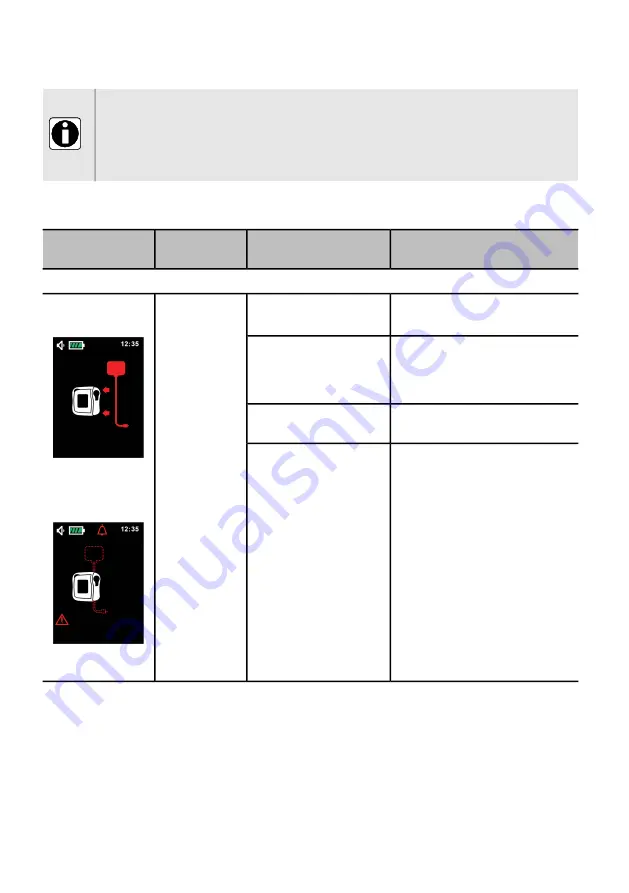
9.3 Alarm description
INFORMATION
■
Displays, symbols and status of an alarm situation described in table below
must be identified to understand the meaning and conduct the appropriate
action.
■
All alarms display animated screens.
Functional alarms
Actions
Alarm condition
Pumping
status
Symbol
High priority - Red LEDs are flashing and alarm sound (sequences of 10 beeps)
■
Install the set into the pump.
See
on page 27.
Missing set.
Pumping stops
Missing set
and
appears
alternatively
■
Check position of the set
above and below the pump
mechanism and insert
correctly if necessary.
Set not properly installed.
■
Replace the wrong set with
compatible Ambix nova set.
Wrong set installed.
■
Remove dirt with cloth and
soapy water or as directed by
healthcare facility or
healthcare provider policy.
■
Allow the pump to dry.
See
on page 74.
Area where set clamp is
inserted is contaminated.
80
















































