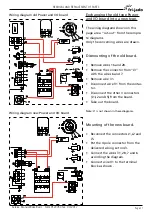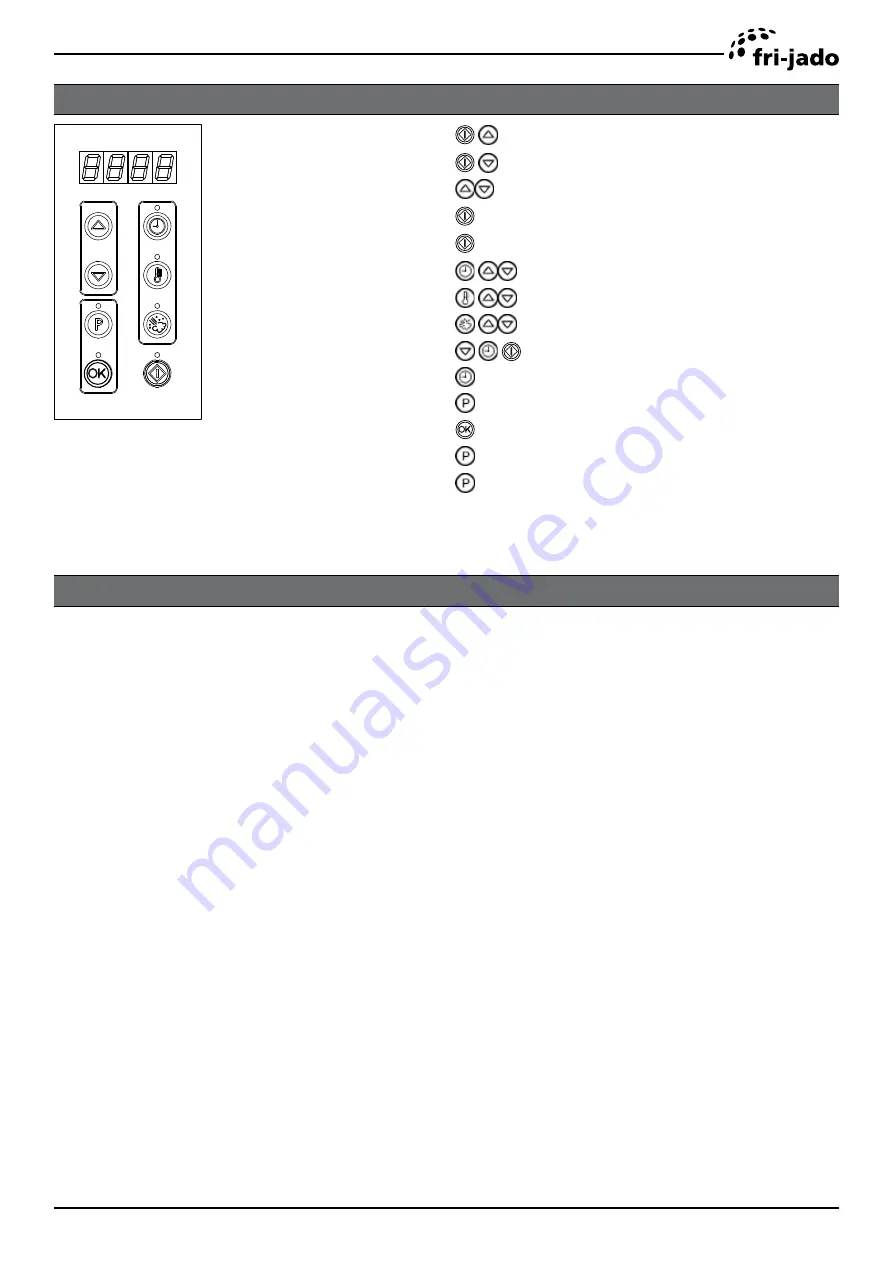
PROGRAMMING INSTRUCTIONS
Page 9
Page 9
Service Manual Bake Basic form 9123763 rev. 03/2017
Switching ON
Switching OFF
Choose program
Start program
Stop program
Adjust time
Adjust temperature
Adjust steam
Service access
Exit service menu
Programming mode
Confirm
Exit progr. mode.
Delete program
Push simultaniously for 2 seconds
Push simultaniously for 2 seconds
Push for 5 seconds
Push sequentially
Push sequentially
Push sequentially.
Push simultaniously. Switch OFF first!
Push for 3 seconds
Push for 3 seconds. Switch OFF first!
Push for 5 seconds (after program
selection in programming mode)
INSTRUCTIONS -P- MODEL 2008
Program mode:
(switch OFF oven first!!!)
After entering the programming mode, first choose the desired program and confirm.
Adjust “time”, “temperature”, “steampulses” and “steammode” in exactly this sequence.
This is possible for three steps. The “-” in the left side of the display shows which step is ac-
tive. Three “-” means step three.
Confirm, when done, in “steammode” position!!!. The message “save / OH” appears.
Choose another program (with up/down) or leave the programming mode with the “P” key.
Delete program:
Go into programming mode and choose the desired program.
Push the “P” key for 5 seconds. The message “DEL” appears. Now push “OK” to confirm.
Checking the program: (switch ON oven first)
Choose the desired program and push the “P” key. Now push the parameter keys in the same
sequence as during programming.
Steam system.
Refer to chapter “Explanation steam system in -P- models”.
SOFTWARE DESCRIPTION -P- MODEL 2008