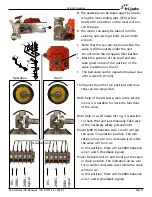Page 42
Service Procedures
Service Manual Deli Multisserie form 9123560 rev. 02/2017
EXCHANGING VENT PARTS
1. Open the service door on the back.
2. Unscrew 4 bolts and take out the vent mo-
tor assembly. A spring will push the shaft a
little out.
3. Place a mark on the shaft at the side of the
front cam.
From this point, it is possible to check the
motor and the switches with help of the I/O
test screen in the service menu.
4. Check the fixation of the M3 set screw. (Me-
tric 1,5). It is preferred to use threadlocker
(loctite 620) on the motor shaft. Take care
that the fluid does not penetrate between
the motor bearing and shaft!
5. Check the fixation of the micro switches
and the distance of the switch to the cams.
6. Loosen the the 2 screws of the switch brac-
ket to adjust the cam distance.
7. Note the wire numbers.
8. Remove the top cover.
9. Loosen the bottom screw from the glass
name plate so far that the name plate can
slide outwards.
Note that this unit has the control panel on the left
side!. See emergency switch.
10. Unscrew the top screw and turn out the
name plate.
11. Unscrew 2 bolts (metric 8) and take out
the drive shaft assembly.
2
3
4
5
6
1
7
8
9
10
11