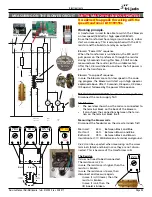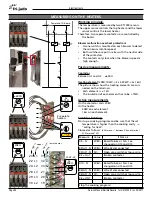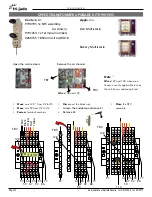Service Instructions
Page 72
Service Manual Deli Multisserie form 9123560 rev. 09/2017
Select “service”
Enter password
<OK> <OK>
Select “device type”
↑↓
<OK>
adjust the device
type
↑↓
example Multi
<OK> <OK>
select language
<OK>
adjust language
↑↓
<OK>
4
5
3
2
1
14
12
11
9
6
7
8
16
15
13
10
Mounting the CPU+LCD board.
• Switch off the power
• Mount the new CPU board in the unit. Refer
to page 1.
• Switch on the power.
Adjusting the device type.
1. Switch ON the unit. (push 3 sec.)
2. Push the <settings> tab.
3. Select “service”
4. Enter the password “4878”
5. Push <OK>
6. Push <OK> The screen opens default with
the device type (BSi) selected.
7. Select “device type” (if necessary)
8. Push <OK>
9. Select the right device type with the
<up / down> arrows.
Check on the frontpa-
ge which device type should be chosen.
10. The example shows “Multi” (from Multisserie
deli).
11. Push <OK>
12. Push <OK>
13. Select “set language” with the <up / down>
arrows. (only if applicable)
14. Select the language of your choise.
15. Push <OK>
16. Push the <operate> tab.
By selecting the device type, all the parameters
will be adjusted to their default!
Please go through the following page for upda-
ting the software!