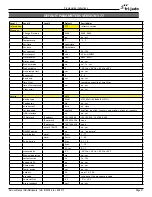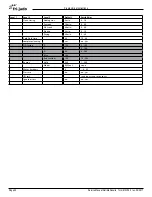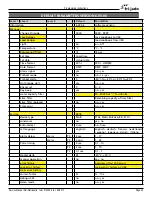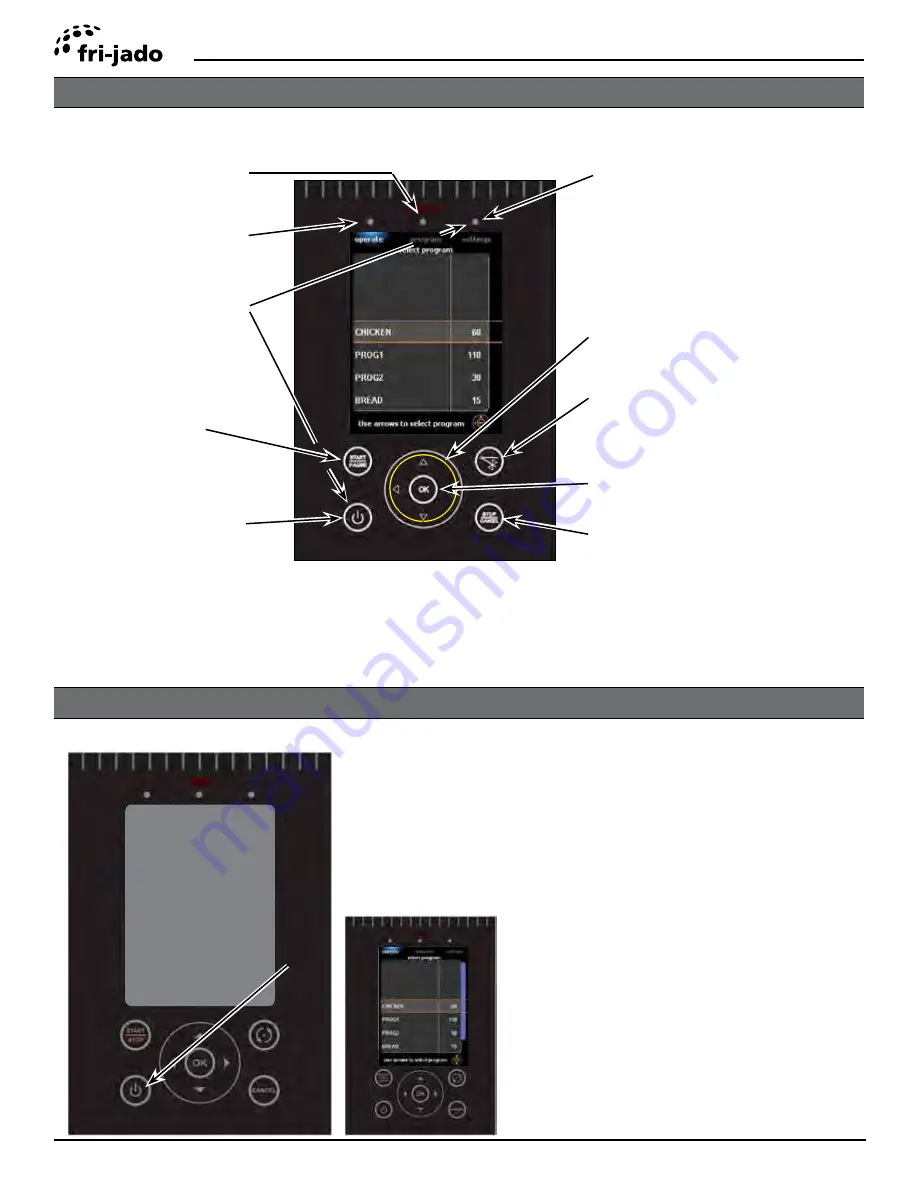
Page 8
Programming Instructions
Service Manual Deli Multisserie form 9123560 rev. 02/2017
DISPLAY AND KEYS
SETTING THE MULTISSERIE
PROGRAMMING INSTRUCTIONS
Operate tab
Program tab
Start / pause of pro-
gram
Switching ON
Press for 3 seconds
-Press 6 seconds for
key test.
Switching OFF
Press both keys for 3
seconds.
Settings tab
Combination of dial and
up - down - left - right keys
Stop / cancel
of program
-Rotor key for positioning
rotor
-Door open key in BSi
Confirmation or entering
of choice.
Press and hold the On/Off key during 2
seconds. The display lights up and the multis-
serie is ON.