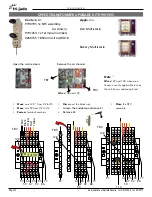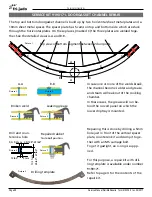Service Instructions
Page 86
Service Manual Deli Multisserie form 9123560 rev. 09/2017
5d
5c
5b
5a
CONVERSION TO LEFT CONTROLS
This guide is meant to give an impression how to convert to left hand controls.
Note that it is NOT possible to have the left door with the hinge on the right hand side!!
Description
1. Disconnect the mains supply!
2. Open the 2 backpanels with (4 screws in the
middle)
3. Unscrew the screw at the top and loosen the
bolt at the bottom, pointed with the two ar-
rows.
4. Turn open the control panel.
5. Disconnect:
a) The RS232 / USB cable.
b) The ribbon cable.
c) The earth wire on the edge of the pcb.
d) The earth wire at the bottom of the
panel.
6. Unscrew the other screw at the top, take out
the control panel and lay it on a clean table.
7. Follow the same procedure to dismount the
left hand side (name) panel, take it out and
lay it on a clean table.
8. Move the foam gasket on both panels to the
other side or place new ones.
A foam gasket is mounted with sealant on both
panels. This gasket will be on the wrong side
when the panels are beïng interchanged. It is dif-
ficult to cut the gasket loose and therefore