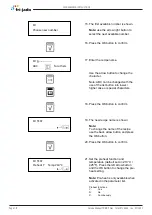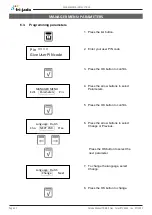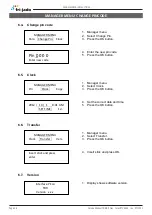PROGRAMMING INSTRUCTIONS
Page 26
Service Manual TDR8 P Gas form 9124023 rev. 01/2022
°C
°C
Extra time
Cooking time
Temparature curve
with half load
The program calculates the surface from the
diagram below the curved line. (temperature
* time). The result is the so called heat num
ber. This heat number is stored into the cook
ing program.
All further cooking programs will try to get
the same heat number.
The second diagram shows an example with
full load. It takes more time for the unit to
reach the programmed cooking temperature.
See dashed line. The surface above the dashed
line represents the missing part of the heat
number. The cook correction will put this miss
ing part behind the normal cooking time.
Therefore extra time is added in order to
reach the desired heat number.
It is also possible that time is deducted in case
a smaller load has been put into the oven.
Time will be added in case of:
A bigger load.
A colder load. (straight from the freezer)
A lower gas quality.
Somebody opened the door.
Time will be deducted in case of:
A smaller load.
A warmer load. (defrosted)
Higher gas quality.
Note 1:
In case the time or temperature will be
changed in the cooking program, the heat
number will be adapted with this amount.
Note 2:
Only if you delete a program or
change the name the “learning”process starts
again from the beginning.
The automatic cook correction facility will automaticly add or deduct time to the pro
grammed cooking time in order to have constant cooking quality.
After programming a new program, the first cooking process will be the “learning” process.
It is recommended to do the first cook with a half load.
THE AUTOMATIC COOK CORRECTION
The heat number is stored in the cooking
program. In case such a program is copied
and stored in another rotisserie, the heat
number goes with it.
It is possible that in case the program has
changed a lot, the cook correction is not
able to perform well anymore. In that case
the program has to be deleted and repro
grammed with the good parameters.
It is possible to disable this cook cor
rection feature in the service parameters.
See “parameter listings” -> “cook correc-
tion”.