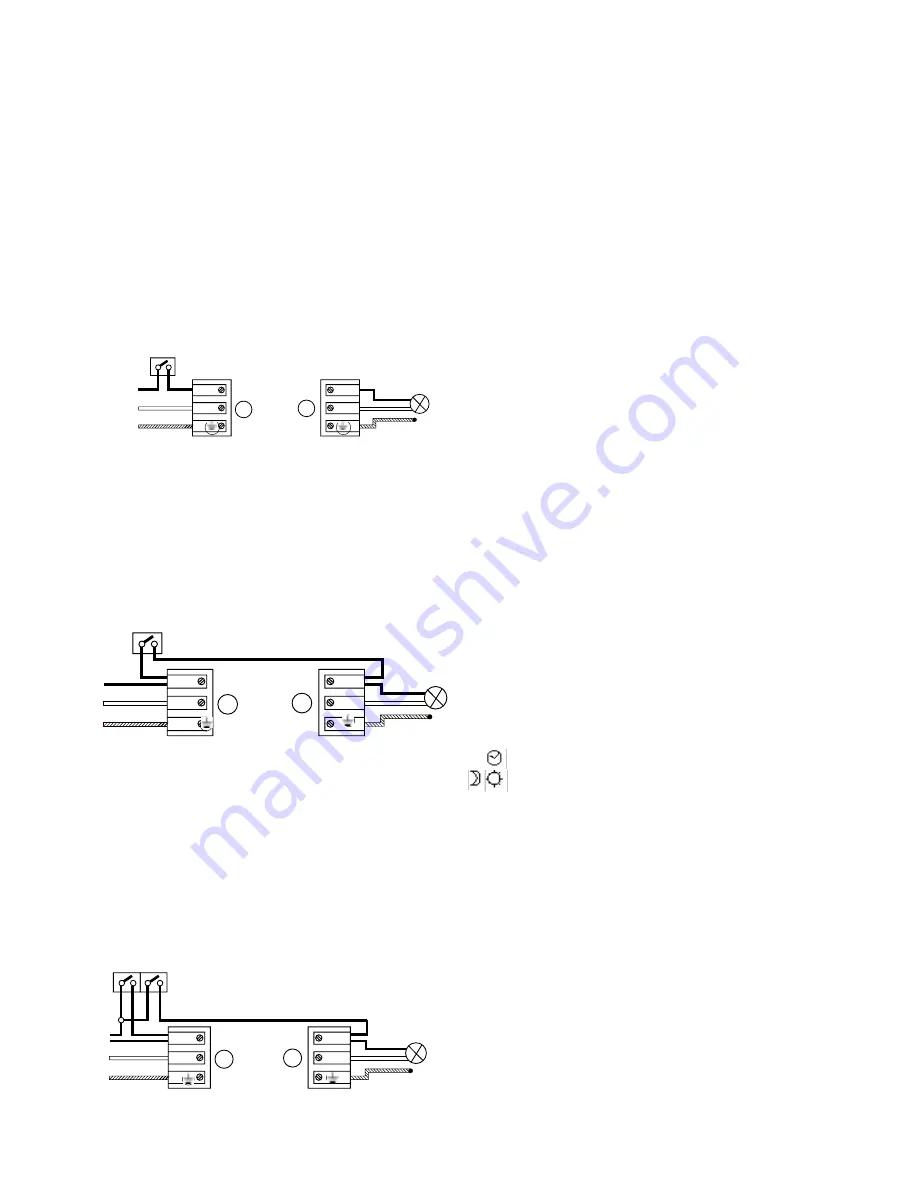
fig 15
2 AUTO / ON
Wiring in this manner provides two lighting options:
Automatic operation
-
Switch open
Permanent ON
-
Switch closed
INDOOR SWITCH FOR ‘PERMANENT ON’ OVERRIDE
NOTE: To ensure watertight seals are maintained in the Receiver Unit, use a
separate cable entry hole & grommet for any additional cabling from the switch
A
L
N
B
Lamp
LIVE
NEUTRAL
EARTH
LIVE
NEUTRAL
EARTH
PERMANENT OFF: - S1 OPEN S2 OPEN
AUTO MODE: - S1 CLOSED S2 OPEN
PERMANENT ON: - S1 OPEN OR CLOSED S2 CLOSED
fig 16
2 GANG SWITCH
S1 S2
3 AUTO / ON / OFF
Wiring in this manner provides three lighting options:
Automatic operation
-
Switch 1 closed, switch 2 open
Permanent OFF
-
Switch 1 open, switch 2 open
Permanent ON
-
Switch 1 open or closed, switch 2 closed
INDOOR SWITCH SINGLE POLE 2 GANG
NOTE: To ensure watertight seals are maintained in the Receiver Unit, use a separate
cable entry hole & grommet for any additional cabling from the switch
LIVE
NEUTRAL
EARTH
L
N
L1
N
A
L
N
L1
N
B
A
B
Lamp
connected to the
N
terminal and, the
EARTH
to the terminal.
■
For the cable to the light fitting,
LIVE
is connected to the
L1
terminal, the
N E U-
TRAL
to the
N
terminal and, the
EARTH
to the terminal.
I M P O RTANT: You must connect the earth wires to the earth terminals where
metal light fittings are used, to ensure the fittings are properly earthed.
System code and closing up
Set your system code if required (see Section 5 - Choosing your system code),
ensure the rubber waterproofing gasket is in position, screw the receiver cover in
place and connect the power supply.
6.3 Manual Override
By adding an indoor lightswitch to the wiring circuit, the connected light can also be
controlled manually. Depending on the option chosen the light can be turned off
permanently, or turned on permanently as an alternative to automatic operation.
1 AUTO / OFF
Wiring in this manner provides two lighting options:
Automatic operation
- Switch closed
Permanent OFF
- Switch open
INDOOR SWITCH FOR ‘PERMANENT OFF’ OVERRIDE
7. PIR MOVEMENT DETECTOR FITTING INSTRUCTIONS
7.1 Where to position the PIR M ovement D etector
■
Position the Wirefree PIR Detector anywhere within 50 metres of the Receiver Unit,
but avoid mounting it on or near a large metal object, on something which is likely to
move - such as a small tree or loose fence panel - or where the light can shine direct-
ly at the PIR Detector. Also avoid siting where the unit may detect any of the following:
heat sources (extractor fans, tumble dryer exhausts, etc.), reflective surfaces ( pools
of water, white-painted walls, etc.), nearby overhanging branches. (see fig 18)
■
The ideal height to mount your PIR Detector is 2.5 metres, which makes the best
use of the unit’s detection zones as shown in the diagrams (see figs 19 and 20).
Mounting the PIR Detector in a higher position (maximum 4 metres) may give a
greater range, but the detection pattern will be less effective. The PIR Detector is
much more sensitive to movement across its field of vision (see fig 21A) than move-
ment directly towards it, so site the unit so that it looks across the normal approach
to your property.
■
The Wirefree PIR Movement Detector has a swivel sensor head to allow you to
adjust the area of detection (See Testing Procedure in Section 8): tilting the
head upwards will increase the detection distance, tilting it downward will
reduce the detection distance. The sensor head will also turn to the left and
right (see figs 22 and 23).
■
You can further tailor the detection area to suit your needs by using the slot-in
lens screening panels provided (see fig 24). To discover how much screening is
needed, first obscure the PIR unit’s lens with masking tape, progressively cover-
ing more of the lens until the required detection area is achieved. Then simply
cut a piece of the plastic screening to cover the same area as the tape, remove
the tape - being sure to remove any adhesive residue left behind - and slot the
screening into the PIR Detector (see fig 24)
N.B If in normal conditions you find that something such as a tree or shrub is
repeatedly activating the system, you can partially ‘mask’ the detector lens
with electrical tape to stop the detector ‘seeing’ the disturbance. As a guide,
the top half of the PIR Detector lens deals with long-range detection, the bot-
tom half is for short range. Alternatively, the PIR Detector can be easily re-
positioned in a more suitable location.
7.2 Fitting the Wirefree PIR Movement
Detector
NOTE:Before fixing the PIR unit to the mounting surface, it is advisable to
check that the system works correctly (i.e. that the transmitter and receiver
are within radio range of each other) by temporarily fixing the PIR Detector in
the chosen location.
■
Open the PIR Detector by inserting a small slotted screwdriver into the slot at
the base of the unit. Push the screwdriver gently to release the catch and to
allow the front cover to be opened fully - the cover is hinged at the top (see fig 25).
■
Check inside to identify the battery connector and the row of eight slider-switches
■
If you changed the system code switch settings in the receiver unit (Section 5),
make sure you have set the same code in the PIR detector.
■
Place the backplate of the unit in the desired position and mark the locations of the fix-
ing holes (see fig 27). Next, drill the holes to the required depth and insert the wall plugs.
■
Clip a 9V PP3 (6LR61) ALKALINE battery to the connector and place the battery in its
holder (see fig 26).
■
Fit the unit in place, close the cover and click it shut.
8. TESTING YOUR SYSTEM
Once your wirefree system is installed, test it by following the ‘Walk Test’ steps below.
1.
Set the two adjustment controls on the underside of the PIR Detector as follows:
TIME - turn fully anticlockwise to min (see fig 29).
LUX - turn fully clockwise to max (see fig 30).
With these settings the system is in test mode and will work in full daylight. A small
red light (LED) behind the PIR detector lens will illuminate briefly each time move-
ment in front of the PIR is detected.
2.
Ensure mains power is being supplied to the Receiver Unit.
3.
Walk across the detection area approximately 5 metres from the PIR Detector.
As you walk through the first detection zone, the LED should light up. Now
stand still until the LED goes out - this should take about 1 second. The light
fitting wired to the Receiver Unit will also turn on for 3 seconds.
4.
Start moving again. As you cross each zone the LED and light fitting should
illuminate as in step 3.
5.
Repeat steps 3 and 4, walking at various distances and angles to the unit. This
will enable you to discover the detection pattern.
6.
If the detection area is too small for your requirements, angle the PIR Detector
head up - this should increase the coverage distance. Similarly, angling the head
downwards will reduce the range. The tilt and swivel head also allows you to move
the unit from side to side, for further adjustment of the detection area. For more
unusual requirements, such as extremely short range, you may need to ‘mask’ an
area of the sensor lens - see Section 7.1.
9. SETTING FOR AU TO M ATIC OPERATION
Having completed the ‘walk test’ procedure, you can set the unit for automatic
operation as follows:
■
Adjust the TIME control to the setting you require. This controls the length of
time the security light stays on once activated, after all motion stops. The mini-
mum time (control set fully anticlockwise) is about 15 seconds; the maximum
(control set fully clockwise) is approximately 15 minutes. Set the control at
whichever timing suits you between these limits. See fig. 31 for approximate
position of time settings.
N
L1
Lamp
fig 17






















