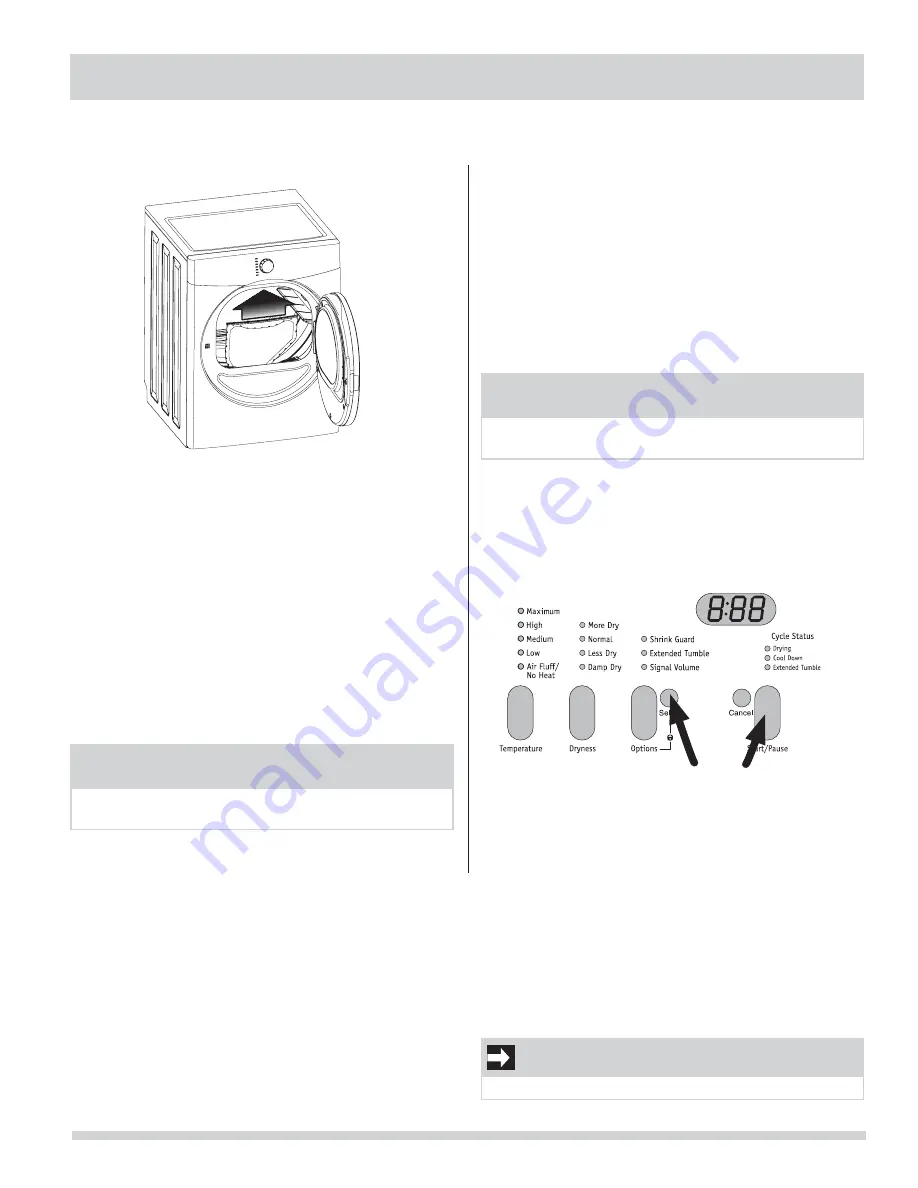
7
OPERATING INSTRUCTIONS
IMPORTANT
Clean the lint filter after every load.
2
Check that the lint filter is clean and in place.
NOTE
Over-drying can cause wrinkles, shrinkage, lint,
harshness and a build up of static electricity.
NOTE
If a setting is not available for the cycle selected, the
indicator will not light.
3
Load the dryer and close the door.
Load items loosely. The average wet load will
•
fill the drum 1/3 to 1/2 full. Items need room to
tumble freely for even drying and less wrinkling.
If desired, place a dryer fabric softener sheet on
•
top of the load at the beginning of the cycle.
To save energy and time and avoid uneven drying
•
and wrinkling, do not overload the dryer.
When drying large items, dry only two or three
•
items at a time. Fill out the load with small and
medium sized items.
For delicate or very small loads, add two or three
•
similar items to improve tumbling action.
4
Select the appropriate cycle and settings for
each load.
A suitable drying temperature, dryness level and
•
options will automatically be indicated for the cycle
selected. See the “Dryer Settings Chart” for more
details.
To change the drying temperature and dryness
•
level, press the Temperature or Dryness buttons to
scroll to the desired settings.
To select or delete an option, press Options; then,
•
while the indicator is blinking, press Select. The
indicator will light when the option has been se-
lected. It will no longer be lighted when the option
has been deleted.
Adjustments made to a cycle will be remembered
•
and recalled each time that cycle is selected in the
future.
To return to factory settings, press the Start/Pause
•
and Select buttons at the same time and hold until
the signal sounds.
Turn the cycle selector knob in either direction to
•
select the cycle desired. The indicator for that cycle
will be illuminated.
The estimated drying time for Auto Dry cycles or
•
the actual drying time for Timed Dry cycles will be
displayed.
Operating Your Dryer, continued
5
Start the cycle.
To add or remove items when the dryer is running,
•
open the door. The dryer will stop when the door
is opened. Allow the drum to come to a complete
stop before reaching inside.
Close the door and press Start to resume the cycle.
•
6
When the cycle ends, remove items immedi-
ately and hang or fold.
Press and hold both for ten seconds
to return to factory settings.
Summary of Contents for 137181700A
Page 17: ...17 NOTES ...
Page 18: ...18 NOTES ...




































