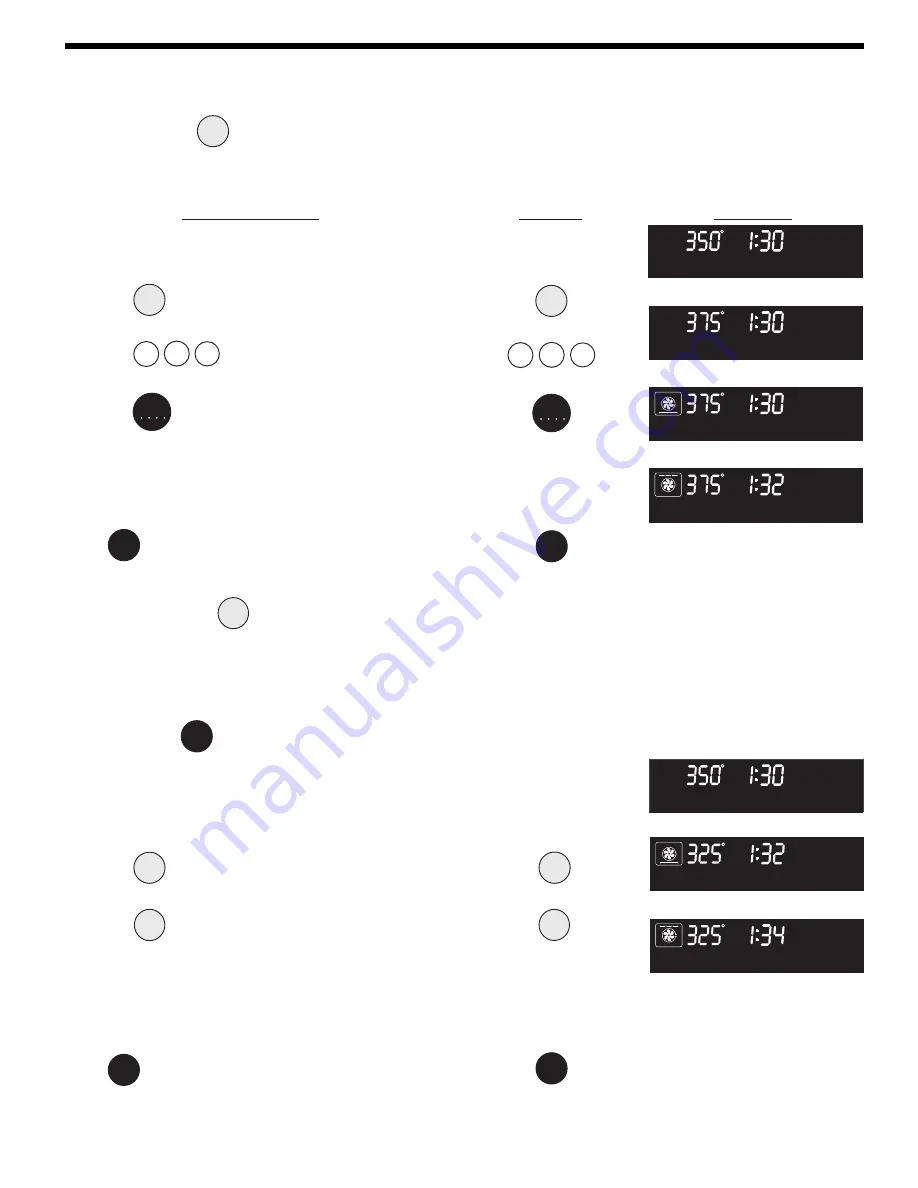
9
INSTRUCTIONS
PRESS
DISPLAY
Setting Oven Controls
(continued)
Setting Convection Roast
The
CONV ROAST
Conv
roast
pad is designed to give optimum cooking performance for this feature. The Convection Roast
pad combines a cook cycle with the convection fan and element to roast meats and poultry. Preheating is not necessary
for meats and poultry. Heated air circulates around the food from all sides, sealing in juices and flavors. Foods are crispy
brown on the outside while staying moist on the inside.
To set the Convection Roast feature (example:
Meats to cook at 375°F)
1.
Arrange interior oven racks and place food in oven.
2.
Press
Conv
roast
.
"350°"
will appear and
"UPPER", "ROAST"
and
"CONV"
will flash in the display (Fig. 1).
3.
Press
3
7
5
. "
UPPER
", "
ROAST
" and "
CONV
" will
continue to flash and "
375°
" will appear in the display (Fig. 2).
4.
Press
START
.
"UPPER", "ROAST"
and
"CONV"
will stop
flashing and the oven icon will appear and the rotating fan will
start running in the display. The bake & convection (Fig. 3)
and broil & convection (Fig. 4) element icons will show
intermittently in the display indicating which element is on. A
beep will sound when the desired temperature is reached.
Press
Clear
/Off
to cancel Convection Roast at any time.
Conv
roast
3
7
5
START
Clear
/Off
UPPER
ROAST
LOCKED
LOCKED
WARM
WARM
BAKE
DELAY
CONV
BROIL
TIMED
UPPER
UPPER
TIMER
REMOVE
LOWER
DOOR
RACKS
CLEAN
CONV
BROIL
TIMED
WARM
BAKE
DELAY
LOWER
ROAST
LOCKED
LOCKED
Fig. 1
UPPER
ROAST
LOCKED
WARM
BAKE
DELAY
CONV
BROIL
TIMED
UPPER
TIMER
REMOVE
LOWER
DOOR
RACKS
CLEAN
CONV
BROIL
TIMED
WARM
BAKE
DELAY
LOWER
ROAST
LOCKED
LOCKED
Fig. 3
UPPER
ROAST
LOCKED
WARM
BAKE
DELAY
CONV
BROIL
TIMED
UPPER
TIMER
REMOVE
LOWER
DOOR
RACKS
CLEAN
CONV
BROIL
TIMED
WARM
BAKE
DELAY
LOWER
ROAST
LOCKED
LOCKED
Fig. 2
Setting Convection Convert feature
The
CONV CONVERT
Conv
convert
pad is used to automatically convert a standard
baking
recipe for convection baking. When
set properly, this feature is designed to display the actual converted (reduced) temperature in display. Convection Convert
may
ONLY
be used with a
Conv Bake
,
Timed Bake
or a
Delay Start
(Delayed Timed Bake) setting. When used with a
Timed Bake or a Delayed Timed Bake setting, the Convection Convert feature will display a "
CF
" for check food when the
bake time is 75% complete. At this time the oven control will sound one long beep at regular intervals until baking has
finished. When the bake time has completely finished the control will display "
End
" and will sound 3 long beeps every 30
seconds until the
Clear
/Off
pad is pressed.
Using Convection Convert (Bake) feature to automatically
adjust oven temperature (example: setting oven for 350°F):
Clear
/Off
UPPER
ROAST
LOCKED
WARM
BAKE
DELAY
CONV
BROIL
TIMED
UPPER
TIMER
REMOVE
LOWER
DOOR
RACKS
CLEAN
CONV
BROIL
TIMED
WARM
BAKE
DELAY
LOWER
ROAST
LOCKED
Fig. 5
UPPER
ROAST
LOCKED
WARM
BAKE
DELAY
CONV
BROIL
TIMED
TIMED
UPPER
TIMER
REMOVE
LOWER
DOOR
RACKS
CLEAN
CONV
BROIL
TIMED
WARM
BAKE
DELAY
LOWER
ROAST
LOCKED
LOCKED
UPPER
ROAST
LOCKED
WARM
BAKE
DELAY
CONV
BROIL
TIMED
UPPER
TIMER
REMOVE
LOWER
DOOR
RACKS
CLEAN
CONV
BROIL
TIMED
WARM
BAKE
DELAY
DELAY
LOWER
LOWER
ROAST
LOCKED
LOCKED
Fig. 7
Fig. 6
UPPER
ROAST
LOCKED
WARM
BAKE
DELAY
CONV
BROIL
TIMED
UPPER
TIMER
REMOVE
LOWER
DOOR
RACKS
CLEAN
CONV
BROIL
TIMED
WARM
BAKE
DELAY
LOWER
ROAST
LOCKED
LOCKED
Fig. 4
1.
Arrange interior oven racks and place food in oven. If a
Timed Bake or a Delayed Start (Delayed Timed Bake) is
desired, enter the times now.
2.
Press
Conv
bake
,
"350°"
will appear,
"UPPER"
,
"BAKE"
and
"
CONV
" will flash in the display (Fig. 5).
3.
Press
Conv
convert
.
"UPPER", "BAKE"
and
"CONV"
will stop
flashing and remain on, and the oven temperature
adjustment
will appear in the display (for this example it
is 325°F). A beep will sound once the
adjusted
oven
temperature is reached.
Conv
bake
Conv
convert
Note: The oven icon will show a rotating fan within the square with the bake &
convection (Fig. 6) and broil & convection (Fig. 7) elements cycling in the display.
Press
Clear
/Off
to cancel Convection feature at any time.
Note:
The minimum amount of cook time using the Convec-
tion Convert feature with a
Timed Bake
or a
Delay Start
(Delayed Timed Bake) is 20 minutes.
Summary of Contents for 318200138 (0610)
Page 19: ...19 Notes ...
Page 20: ...20 Notes ...






































