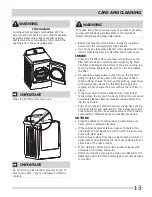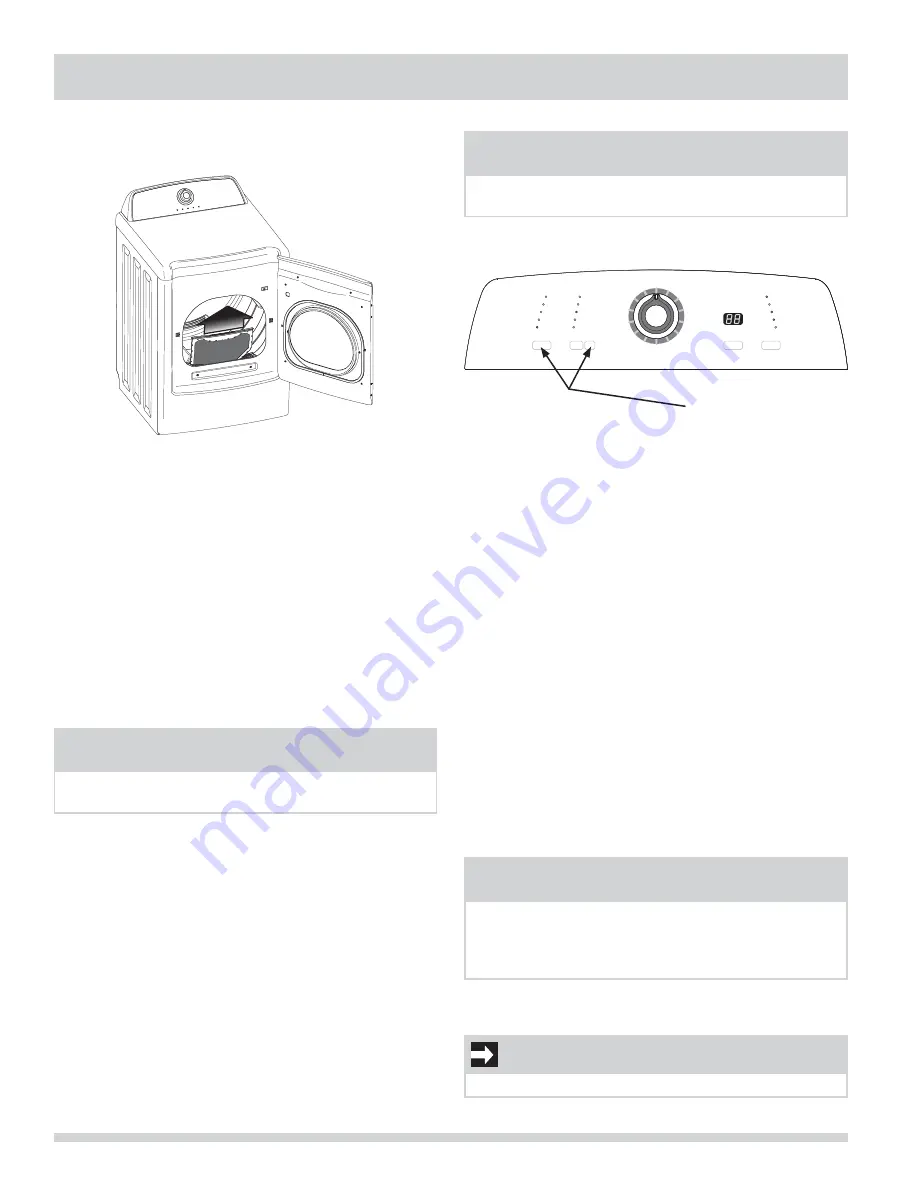
6
OPERATING INSTRUCTIONS
IMPORTANT
Clean the lint fi lter after every load.
2
Check that the lint fi lter is clean and in place.
Í
NOTE
Over-drying can cause wrinkles, shrinkage, lint,
harshness and a build up of static electricity.
Í
NOTE
If a setting is not available for the cycle selected, the
indicator will not light.
3
Load the dryer and close the door.
• Load items loosely. The average wet load will
fi ll the drum 1/3 to 1/2 full. Items need room to
tumble freely for even drying and less wrinkling.
• If desired, place a dryer fabric softener sheet on
top of the load at the beginning of the cycle.
• To save energy and time and avoid uneven drying
and wrinkling, do not overload the dryer.
• When drying large items, dry only two or three
items at a time. Fill out the load with small and
medium sized items.
• For delicate or very small loads, add two or three
similar items to improve tumbling action.
4
Select the appropriate cycle and settings for
each load.
• Adjustments made to a cycle will be remembered and
recalled each time that cycle is selected in the future.
• Turn the cycle selector knob in either direction to
select the cycle desired.
• The estimated drying time for Auto Dry cycles or
the actual drying time for Timed Dry cycles will be
displayed.
• A suitable drying temperature, dryness level and op-
tions will automatically be indicated for the cycle select-
ed. See the “Dryer Settings Chart” for more details.
• To change the drying temperature and dryness
level, press the temp or dryness level buttons to
scroll to the desired settings.
• To select or delete an option, press options; then,
while the indicator is blinking, press select. The
indicator will light when the option has been se-
lected. It will no longer be lighted when the option
has been deleted.
Operating Your Dryer, continued
5
Start the cycle.
• Close the dryer door. The dryer will not operate with
the door open.
• Push in or turn the cycle selector knob or press any
option buttons to “wake” the dryer. You will hear
three beeps to indicate dryer is ready to operate.
• After making your selections, push in the selector
knob to start the cycle. You will hear one beep before
the drum begins to rotate.
• Select delay start to delay the beginning of the
cycle, if desired.
• To add or remove items when the dryer is running,
push in the cycle selector knob to pause the cycle
and open the door. Opening the door with a cycle
running will also pause the cycle. You will hear two
beeps. Allow the drum to come to a complete stop
before reaching inside. Add or remove the item,
close the door and push in the selector knob again,
continuing the current cycle.
• To cancel a running cycle, push in and hold the
cycle selector until the dryer discontinues running.
• A signal will sound at the end of the cycle if the
chime option has been selected.
To return to factory settings,
press these two buttons at
the same time and hold until
the signal sounds.
Í
NOTE
If drying a single large or bulky item, such as a
comforter, remove the item part way through the cycle
and turn it “inside out” to maximize drying effectiveness.
Place item back in dryer and re-start cycle.
6
When the cycle ends, remove items immedi-
ately and hang or fold.