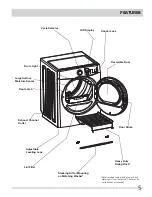8
OPERATING INSTRUCTIONS
Turn the cycle selector in either direction to the cycle
desired. The indicator for that cycle will be illuminated.
To change the cycle once it has begun, press the cancel
button before selecting a new cycle. Just turning the
cycle selector knob to another selection will not change
the cycle.
Cycle Selection
mixed load
normal
bulky
heavy
towels
casual
quick dry
delicates
time dry
allergy
sanitize
high
normal
low
air dry
max
high
normal
low
damp
line
dry
wrinkle
release
chime
delay
start
shrink
guard
control
lock
ultra capacity
casual
allergy
towels
heavy/
bulky
normal
quick dry
delicates
steam
refresh
specialty
cycles
time
dry
line
dry
wrinkle
release
add
steam
delay
start
anti
static
control
lock
sanitize
high
normal
low
air dry
max
high
normal
low
damp
90
75
60
30
touch
up
ready steam system
casual
mixed
load
towels
heavy/
bulky
normal
quick dry
delicates
steam
refresh
specialty
cycles
time
dry
line
dry
wrinkle
release
delay
start
shrink
guard
anti
static
control
lock
chime
sanitize
high
normal
low
air dry
max
high
normal
low
damp
90
75
60
30
touch
up
ready steam system
This manual covers many models and not all cycles, options, or features listed are available on every model. Consoles shown
above for reference only. Your model may differ.
Follow the fabric care label instructions
on items to be dried.
For best results
Specialty Cycles may include, but
not limited to:
Jeans
•
Kids Wear
•
Active Wear
•
Warm Up (on select models)
•
Specialty Cycles may include, but
not limited to:
Jeans
•
Pet Beds
•
Kids Wear
•
Stuffed Toys
•
Active Wear
•
Warm Up
•
Summary of Contents for Affinity FAQE7072L
Page 22: ...22 NOTES ...