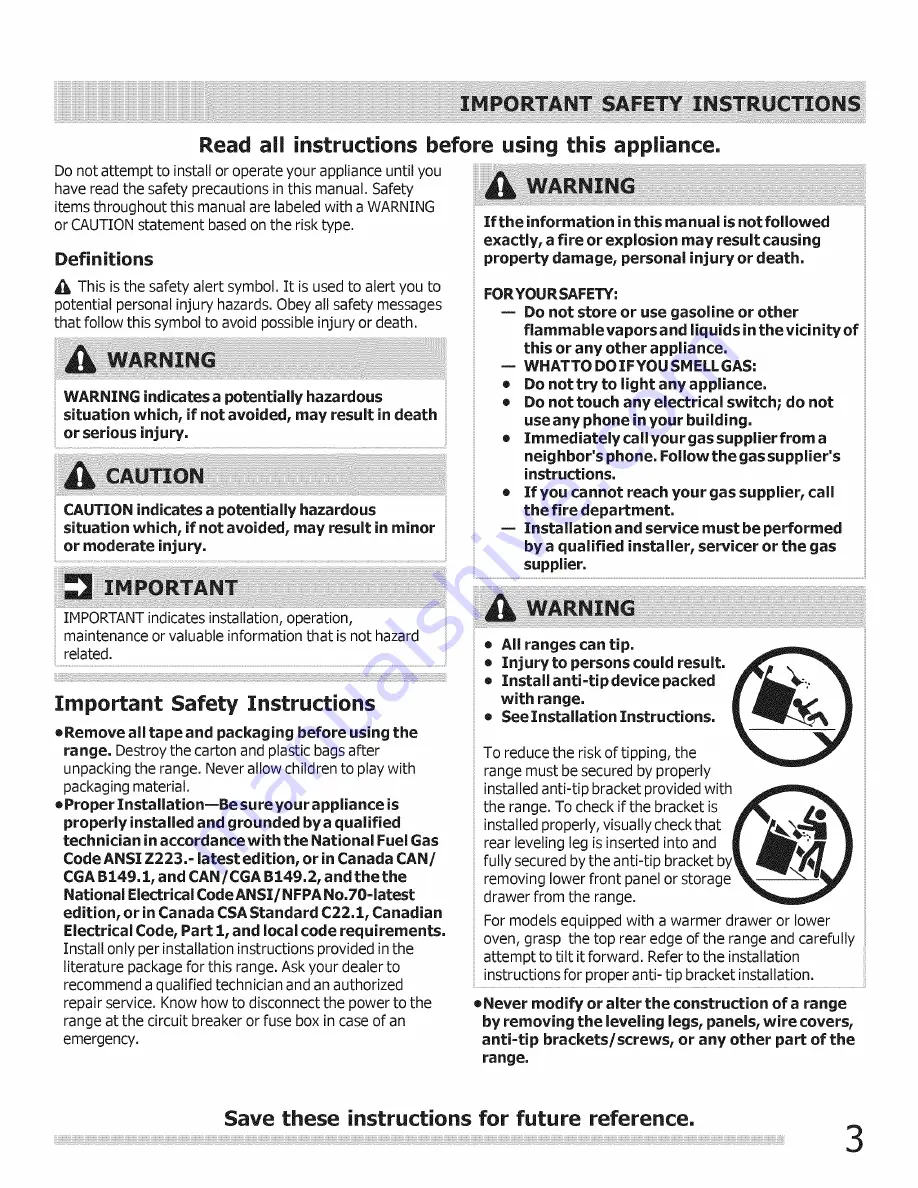Reviews:
No comments
Related manuals for BGGF3031KWH

G36-2G24R
Brand: Garland Pages: 2

VBA-11A
Brand: Parker Pages: 13

S284
Brand: Garland Pages: 2

W10304842A
Brand: IKEA Pages: 12

ISE630VS11
Brand: IKEA Pages: 36

IGS426AS0
Brand: IKEA Pages: 36

204.620.52
Brand: IKEA Pages: 80

Professional FPES3085K F
Brand: Frigidaire Pages: 2

Professional FPGF3081K
Brand: Frigidaire Pages: 2

Professional FPDS3085KF
Brand: Frigidaire Pages: 2

Professional FPGS3085K F
Brand: Frigidaire Pages: 5

Professional FPES3085K F
Brand: Frigidaire Pages: 5

Professional FPCS3085LF
Brand: Frigidaire Pages: 5

TEF303BWF
Brand: Frigidaire Pages: 12

TEF326FSA
Brand: Frigidaire Pages: 12

TEF303BWB
Brand: Frigidaire Pages: 12

TEF303AWA
Brand: Frigidaire Pages: 12

TEF303BWD
Brand: Frigidaire Pages: 12