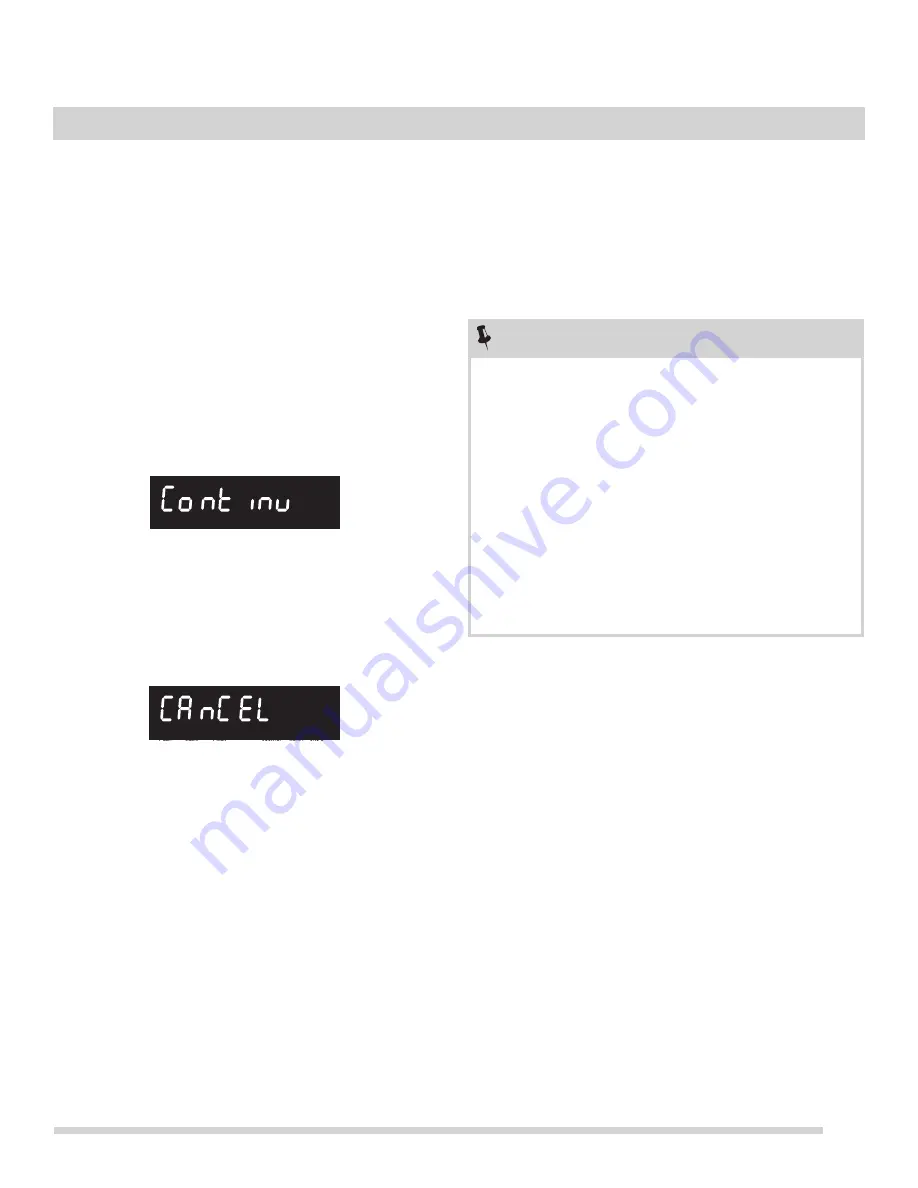
31
OVEN CONTROLS
To set how the oven will operate once the probe
reaches the target temperature:
The oven will automatically stop cooking and start keep
warm when probe sensor reaches the target temperature.
This may be set to continue cooking if desired. Setting the
options once the probe reaches the target temperature
must be done when the oven is inactive. The probe does
not need to be connected to the receptacle when setting
this option.
To set the oven to continue cooking after reaching the
target temperature:
1.
Press
probe
key and hold for 6 seconds.
2.
Press
self clean
key and toggle until
Continu
appears,
as shown below, then press
start
to accept.
To set the oven to automatically stop cooking and start
warm once reaching target temperature:
1.
Press and hold the
probe
key for 6 seconds.
2.
Press the
self clean
key and toggle until
CAnCEL
appears, as shown below, then press
start
to accept.
PROBE TOO HOT Message:
When the message
PROB... TOO... HOT...
flashes in the
display, the probe temperature has exceeded 250°F
(121°C). If the probe is not removed, this message may
continue until the sensor reaches 300°F (149°C) or higher.
At this point the oven will automatically turn off. Be sure the
probe sensor is fully covered by the food.
During cooking the internal food temperature will display
by default. To see the target temperature press the
probe
key once. After 6 seconds the display will revert to
the internal food temperature. To assure accuracy, do not
remove the probe from the food or receptacle until the
desired internal temperature is reached.
If the probe is removed from the receptacle only, the
probe feature will cancel but the oven will continue to
cook. If the probe is removed from the food only, the
probe feature will remain active and may eventually
generate a probe too hot message.
To change the target temperature while cooking, press
the
probe
key once. Use the numeric keys to change the
temperature. Press the
start
key to accept any change.
NOTE














































