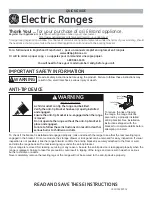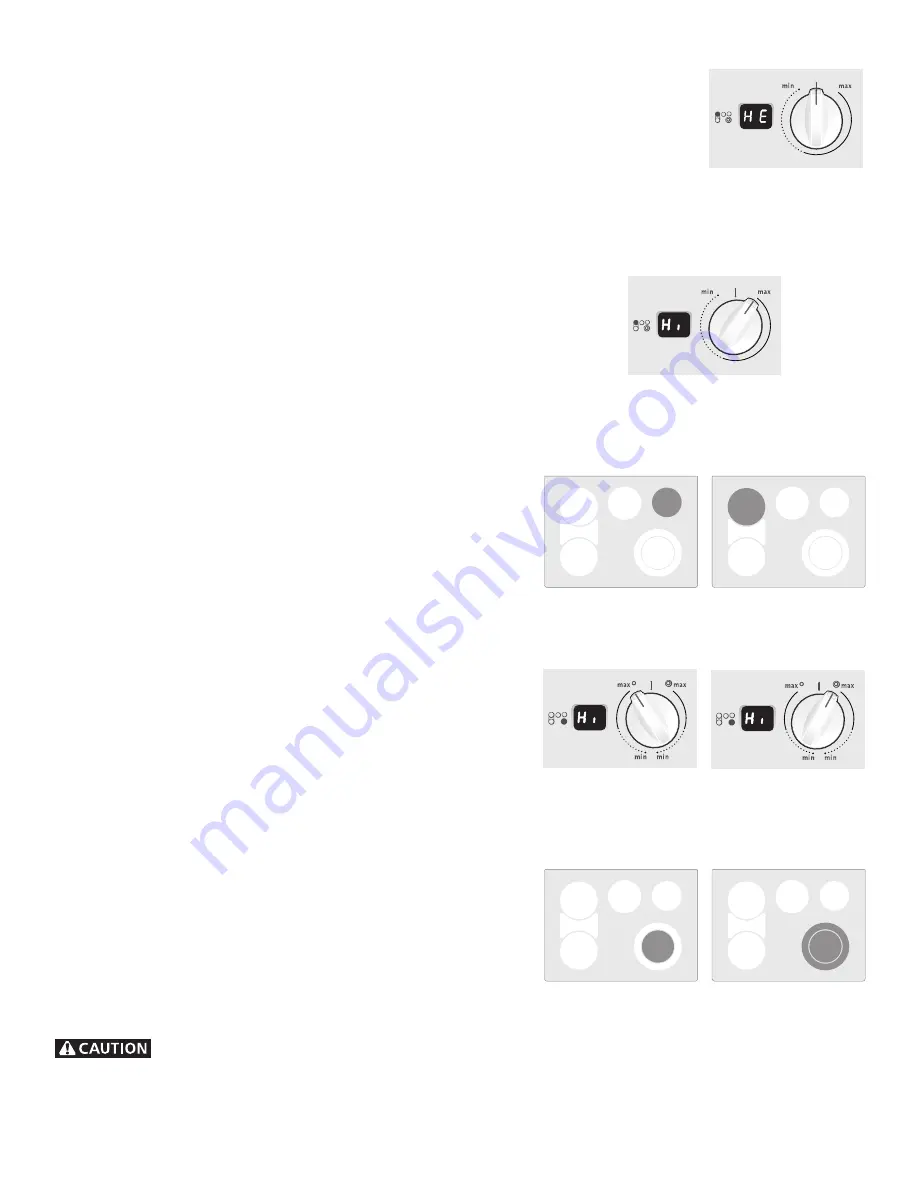
13
Surface Cooking
( continued)
Ceramic Glass Cooktop
(some models) (continued)
Models with Electronic Surface Element Controls (ESEC)
Hot Element Indicator Message (HE)
After using any of the single, dual or bridge radiant element positions the cooktop will become very
hot. Even after turning the control knob to OFF, the cooktop will remain hot for some time. The ESEC
control monitors the temperature of the cooktop and displays the message “HE” (hot element) warn-
ing when the cooktop is still too hot to touch (Fig. 1). If the HE message appears in the window, the
control can be turned on again for use.
Figure 1
Figure 2
Figure 3
Right Rear Element
Figure 4
Left Rear Element
Figure 5
Figure 6
Figure 7
Figure 8
Appearance and graphics of cooktops
may be differents
Appearence and graphics of cooktops
may be differents
Operating (ESEC) Single Radiant Surface Elements
The cooktop has single radiant surface elements at 2 locations; the right
rear (Fig. 3) and left rear (Fig. 4) element positions. The BRIDGE element
position can also be used as a single element.
To Operate the Single Surface Elements:
1. Place correctly sized cookware on the radiant surface element.
2. Push in and turn the surface control knob in either direction to the de-
sired setting using the ESEC digital display window for the desired set-
ting (Fig. 2). Turn the knob to adjust the setting if desired. Start most
cooking operations on a higher setting and then turn to a lower setting
to finish cooking. Each surface element provides a constant amount of
heat at each setting. A glowing red surface heating area extending be-
yond the bottom edge of the cookware indicates the cookware is too
small for the surface heating area.
3. When cooking has completed, turn the surface control knob to OFF be-
fore removing the cookware. Note: The HE message will appear after
turning the control knob to OFF if the cooktop is still hot and will re-
main on until heating surface area has cooled sufficiently.
Operating the ESEC Dual Surface Radiant Elements
(some models)
The cooktop is equipped with a dual radiant surface element located at
the right front (Fig. 8) position. The size of graduations on control panel
indicate which coil of the dual radiant element will heat. The
small
graduations indicates that only the inner coil will heat (Fig. 5 & 7). The
large
graduations indicates that both inner and outer coils will heat (Fig. 6
& 8). You may switch from either coil setting at any time during cooking.
To Operate the Dual Surface Elements:
1. Place correctly sized cookware on the radiant surface element.
2. Push in and turn the control knob counterclockwise (Fig. 5) for smaller
cookware and clockwise (Fig. 6) for larger cookware.
3. Use the ESEC digital display window for the desired setting. Turn the
knob to adjust the setting if needed. Start most cooking operations on
ahigher setting and then turn to a lower setting to finish cooking. Each
surface element provides a constant amount of heat at each setting. A
glowing red surface heating area extending beyond the bottom edge
of the cookware indicates the cookware is too small for the surface
heating area.
4. When cooking has completed, turn the surface control knob to OFF be-
fore removing the cookware. Note: The
HE
message will appear after
turning the control knob to
OFF
if the cooktop is still hot and will re-
main on until the radiant surface area has cooled sufficiently.
Radiant surface elements may appear to have cooled af-
ter they have been turned off.
The glass surface may still be hot
and
burns may occur if the glass surface is touched before it has cooled suffi-
ciently.