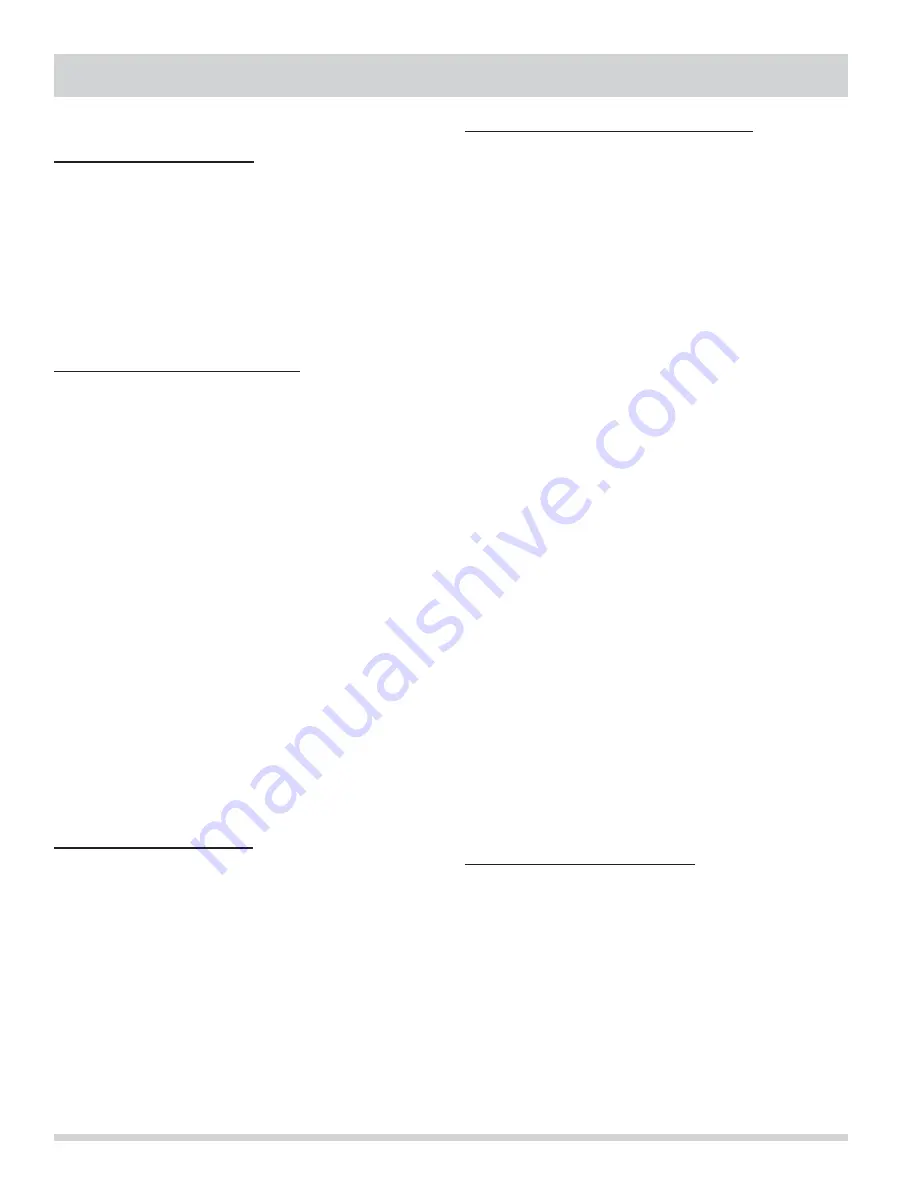
Table of Contents
Section 1 Basic Information
Safe Servicing Practices ........................................... 1-1
Table of Contents .................................................... 1-2
Warnings and Cautions ............................................ 1-3
Safety Instructions .................................................. 1-3
Protect Children ...................................................... 1-4
Prevent Fire ............................................................ 1-4
Specifications ..........................................................
1-5
Model/Serial Number Breakdown .............................. 1-6
How the Dryer Works .............................................. 1-7
Warranty Information .............................................. 1-8
Section 2 Installation Information
Warnings ................................................................
2-1
Pre-Installation Requirements .................................. 2-2
Affinity Unit Dimensions........................................... 2-3
Gallery Unit Dimensions ........................................... 2-4
Exhaust System Requirements ................................. 2-5
Manufactured or Mobile Home Installation ................ 2-6
Clearance Requirements
Installation in a Recess or Closet .............................. 2-7
Electrical System Requirements ................................ 2-8
Electrical Installation ............................................... 2-9
Electrical Connection (non-Canada) 3 Wire Cord ....... 2-10
Electrical Connection (non-Canada) 4 Wire Cord ....... 2-11
Gas Supply Requirements ........................................ 2-12
Gas Connection ....................................................... 2-12
General Installation ................................................. 2-13
Reversing the Door (Affinity) ................................... 2-14
Removing the Door ........................................... 2-14
Reversing the Hinge .......................................... 2-15
Reassembling the Door ..................................... 2-16
Reattaching
the
Door
........................................
2-17
Accessories ............................................................. 2-18
Pedestal Installation ................................................ 2-19
Stacking Kits ........................................................... 2-19
Solid Door Reversal Instructions (Gallery) ................. 2-21
Window Door Reversal Instructions (Gallery) ............ 2-21
Section 3 Electronic Control
Affinity Control Panel Layout .................................... 3-1
Operating
Steps
................................................ 3-1
Cycle
Selection
................................................. 3-1
Cycle Description ............................................. 3-2
Drying
Temperature
......................................... 3-3
Dryness
Level
................................................... 3-3
Options
............................................................ 3-4
Dryer
Features
.................................................. 3-4
Cycle
Options
................................................... 3-5
Dryer
Settings
Chart
......................................... 3-5
Customer
Codes
............................................... 3-5
Reading Error Codes - Affinity Models ................ 3-6
Function Test Sequence .................................... 3-6
Error Code Chart ............................................... 3-7
Section 1 Basic Information
1-2
Section 3 Electronic Control (continued)
Gallery Control Panel Layout .................................... 3-8
Operating
Steps
................................................ 3-8
Cycle
Selection
................................................. 3-8
Cycle
Description
............................................. 3-9
Drying
Temperature
......................................... 3-10
Dryness
Level
...................................................
3-10
Options
............................................................
3-11
Dryer
Features
.................................................. 3-11
Dryer Settings Chart ......................................... 3-12
Reading Error Codes - Gallery Models ................ 3-13
Function Test Sequence .................................... 3-14
Error Code Chart ............................................... 3-15
Electrical Operation (Electric Dryers Models) ............. 3-16
Electronic Control Board Circuits ........................ 3-16
Drive Motor Circuit ............................................ 3-16
Temperature Sensing Circuit .............................. 3-16
The Heating Circuit ........................................... 3-16
Drying
Time
.....................................................
3-17
Electrical Operation (Gas Dryers Models) .................. 3-17
Electronic Control Board Circuits ........................ 3-17
Drive Motor Circuit ............................................ 3-17
Temperature Sensing Circuit .............................. 3-17
The Heating Circuit ........................................... 3-18
Drying
Time
.....................................................
3-18
Electrical Tests For Electric Dryers Only .................... 3-19
Electrical Tests For Electric and Gas Dryers ............... 3-19
Electrical Tests For Gas Dryers ................................. 3-20
Troubleshooting Flowcharts ..................................... 3-21
Electric Dryer Completely Inoperative ................. 3-22
Gas Dryer Completely Inoperative ...................... 3-23
Blower Motor Runs But Drum Does Not Turn ...... 3-24
Longer Than Normal Drying Times .................... 3-24
Electric Dryer Not Heating Properly .................... 3-25
Gas Dryer Not Heating Properly ......................... 3-26
Dryer Over Heating ........................................... 3-26
Blower Motor Runs But Dryer Does Not Heat ...... 3-27
Blower Motor Runs But Dryer Does Not Heat ...... 3-28
Clothes Not Dry In Auto Cycle ........................... 3-29
Selector LEDs Do Not Light................................ 3-30
Section 4 Component Teardown
Warnings and Cautions ............................................ 4-1
Door (Affinity) ......................................................... 4-2
Door Strike and Hinge Assembly (Affinity) ................ 4-3
Door Handle (Gallery) ............................................ 4-3
Door Assembly (Gallery) ......................................... 4-3
Hinge (Gallery) ....................................................... 4-4
Door Assembly Breakdown (Gallery) ......................... 4-4
Door Gasket (All Models) ......................................... 4-4
Lint Housing Cover (All Models) ............................... 4-4
Top Panel (All Models) ............................................. 4-5
Top Panel Mounting Bracket (All Models) .................. 4-5
Console Panel (All Models) ....................................... 4-5
Control Board Housing (Gallery) .............................. 4-6
Control Board Housing (Affinity) .............................. 4-6
Summary of Contents for Designer Series
Page 2: ......
Page 87: ...Section 6 Wiring Diagrams 6 1 Affinity Series With Electric Heater ...
Page 88: ...Section 6 Wiring Diagrams 6 2 Affinity Series With Gas Heater ...
Page 89: ...Section 6 Wiring Diagrams 6 3 Gallery Series With Electric Heater ...
Page 90: ...Section 6 Wiring Diagrams 6 4 Gallery Series With Gas Heater ...





































