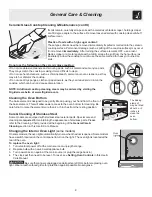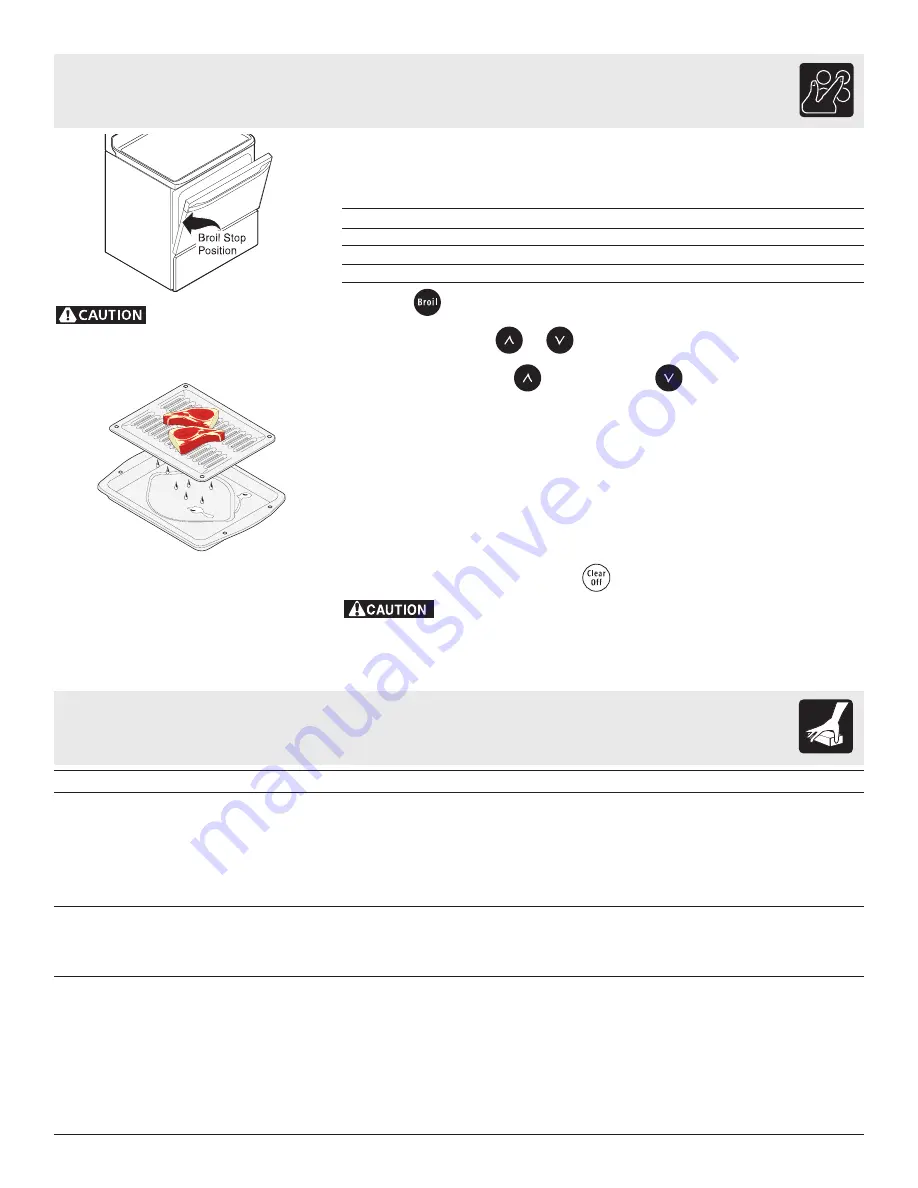
7
Setting Oven Controls
General Care & Cleaning
(Cleaning Chart)
For general cleaning, use a soft cloth, clean with mild dish detergent & water or a 50/50 solution
of vinegar & water. Follow by rinsing the area with clean water; dry & polish with a soft cloth.
Glass cleaners may be used if sprayed on a soft cloth 1st. DO NOT spray liquids directly on the
control pad and display areas. DO NOT use large amounts of water on the control panel - excess
water on the control area may cause damage to the appliance. DO NOT use other liquid
cleaners, abrasive cleaners, scouring pads, or some paper towels - they will damage the finish.
Before cleaning the control panel, turn all controls to OFF & remove the control knobs. To
remove, pull each knob straight off the shaft. Use the general cleaning instructions provided in the
paragraph above.
Clean burner grates, broiler pan & insert in the dishwasher and dry upon removal. If soils are not
removed, follow the cooktop cleaning instructions below.
Gentle scouring with a soapy scouring pad will remove most spots. Rinse with a 1:1 solution of
clean water & ammonia. If necessary, cover difficult spots with an ammonia-soaked paper towel
for 30 to 40 minutes. Rinse with clean water and a damp cloth, then scrub with a soap-filled
scouring pad. Rinse & wipe dry with a clean cloth. Remove all cleaners or the porcelain may
become damaged during future heating. DO NOT use spray oven cleaners on the range top.
Glass, Painted
Plastic Body Parts &
Control Knobs
Painted Control
Panels & Display
areas
Porcelain Enamel
Burner Grates,
Cooktop Surface,
Below Cooktop,
Broiler Pan & Insert,
Broiler Drawer, Door
Liner & Oven Bottom
How to Clean
Surfaces
The broiler pan & the insert (some
models) allows grease to drain and be
kept away from the high heat of the
broiler. DO NOT use the pan without the
insert. DO NOT cover the insert with foil;
the exposed grease could ignite.
Broiling
1.
Arrange oven rack while oven is still cool. Position the rack as suggested in the
chart below. See “Arranging Oven Racks” in Before Setting Oven Controls.
Rack Position
Food
3 or 4
Medium-rare steaks
3
Fish, medium-well done hamburgers & chops
1 or 2
Well-done foods such as chicken & lobster
2.
Press
.
3.
Press and hold the
or
until the desired broil setting level appears in
the display. Press the
for HI broil or the
for LO broil. Most foods can
be broiled at the HI broil setting. Select the LO broil setting to avoid excess
browning or drying of foods that should be broiled to the well-done stage.
4.
Place the insert on the broiler pan (some models), then place the food on the
insert. DO NOT use the broiler pan without the insert or cover the insert with
aluminum foil. The exposed grease could ignite.
5.
Place the pan on the oven rack. Open the oven door to the broil stop
position when broiling (see illustration).
6.
Broil on one side until food is browned; turn and cook on the second side. Note:
Always pull the rack out to the stop position before turning or removing food.
7.
When broiling is finished, press
.
Should an oven fire occur, close the oven door and turn off the oven.
If the fire continues, use a fire extinguisher. DO NOT put water or flour on the fire.
Flour may be explosive.
To insure proper results
when broiling use ONLY Electrolux Home
Products, Inc. approved Broil Pan & Insert
(some models).