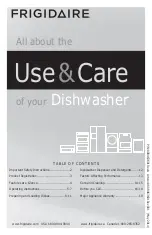6
OPERATING INSTRUCTIONS
Status Indicator Lights
Status Window
The STATUS window, available on some
models, indicates the following activity:
1H-24H.............
Number of delay start
hours. The last hour
will count down in
minutes.
CD....................
Close dishwasher
door. The status
indicator lights will
also fl ash to indicate
current cycle status.
MINUTES..........
Number of minutes
left in cycle (1-199).
PF....................
Appears in window
when dishwasher is
fi rst connected to Power
or when power is
restored following an
interruption. To clear,
select START/CANCEL
or close the door.
In the unlikely event that the dishwasher
malfunctions, displays the error code
“Uo”, or gives poor performance you can
call the Frigidaire Customer Care Center
at 1-800-944-9044. They will be able
to provide assistance in troubleshooting
the problem and/or locating an
authorized service technician, if needed.
If it is desired to have the console remain on
while running, perform the following operation:
Prior to starting a cycle, press and hold POWER
PLUS and RINSE ONLY simultaneously until
the corresponding lights begin to fl ash. This
will keep the console lights on during cycle
operation. Simply repeat this operation to
revert back to the previous setting.
Console Lights
Overlay
The console lights provide information about
the cycle selection and current status. During
operation, while the door is closed, these
lights will remain off and will automatically
turn on when the door is opened. At the
completion of a cycle, the clean light will come
on. The sanitization light will also come on if
that option was selected and sanitization was
achieved during the wash cycle.
Summary of Contents for FGID2466QF
Page 20: ...20 ...