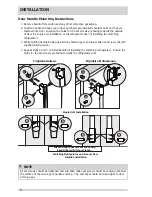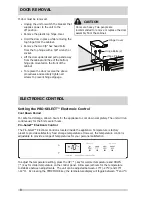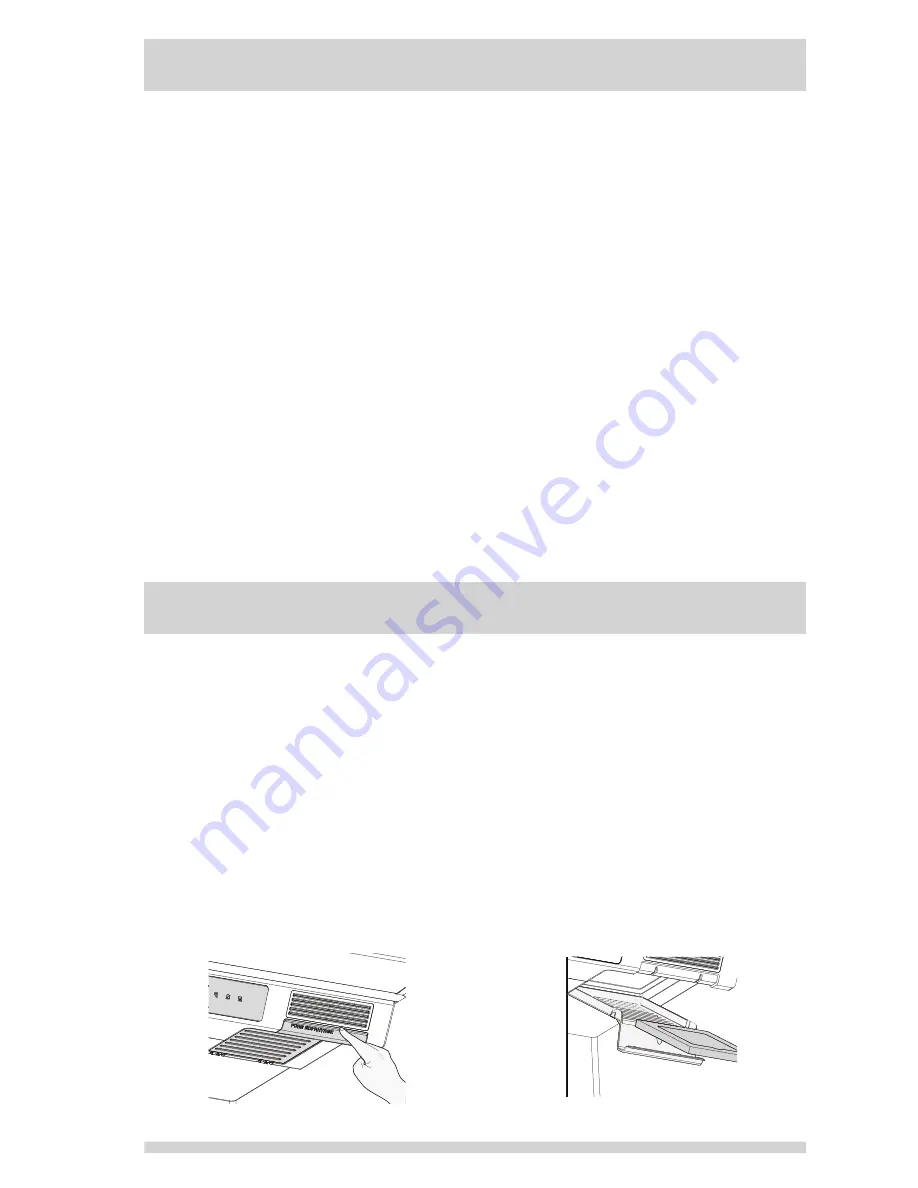
11
ALERTS
Temp Sensing Error Alert
The sensor alert signals you that a problem exists with a temperature sensor. The audible alarm
will sound after 1 hour and the display will alternate between “E8” or “E9” and -10°F (-23°C)
at half- second intervals. The control will then enter a mode that runs the unit in a manner that
maintains the factory set cabinet temperature.
The audible alert can be turned off by pressing the ALERT RESET key.
Stuck Key Alert
The stuck key alert will sound if the control reads a keypress for longer than 30 seconds. The
audible alert will sound and will be limited to
one minute and will stop automatically. The display will alternate between “E7” and -10°F
(-23°C) at half-second intervals, and the control will run the appliance continuously until the
condition is resolved.
The audible alert can be turned off by pressing the ALERT RESET key.
CHANGING THE FILTER
PURE ADVANTAGE™ Air Filter
Your new Pure Advantage air filter is located inside one of the 2-Liter Door Bins. The air filter
cover is located on the upper right side of the control box. In general, you should change the
air filter with Part Number “EAFCBF” every six months to ensure optimal filtering of freezer
odors. The replacement air filter can be purchased on the Frigidaire website (http://frigidaire.
stores.yahoo.net) or call toll free in the U.S. and Canada: 1-800-599-7569. Your electronic
control is equipped with a Replace Filter indicator to remind you to change your filter. See
ELECTRONIC CONTROL
section.
To Install Or Replace The Air Filter
•
Pull down on the front of the Pure Advantage™ air filter cover to release the hinged bottom cover.
•
Allow bottom cover to swing open and then remove the old filter and discard it.
•
Unpackage the new filter and place it inside the hinged bottom cover of the housing.
• Push the hinged bottom cover upward until the tab snaps into closed position.
replace air filter
hold to reset
press & hold
temp
mode
alarm
off
control
lock
Open Air Filter Cover
Remove Air Filter