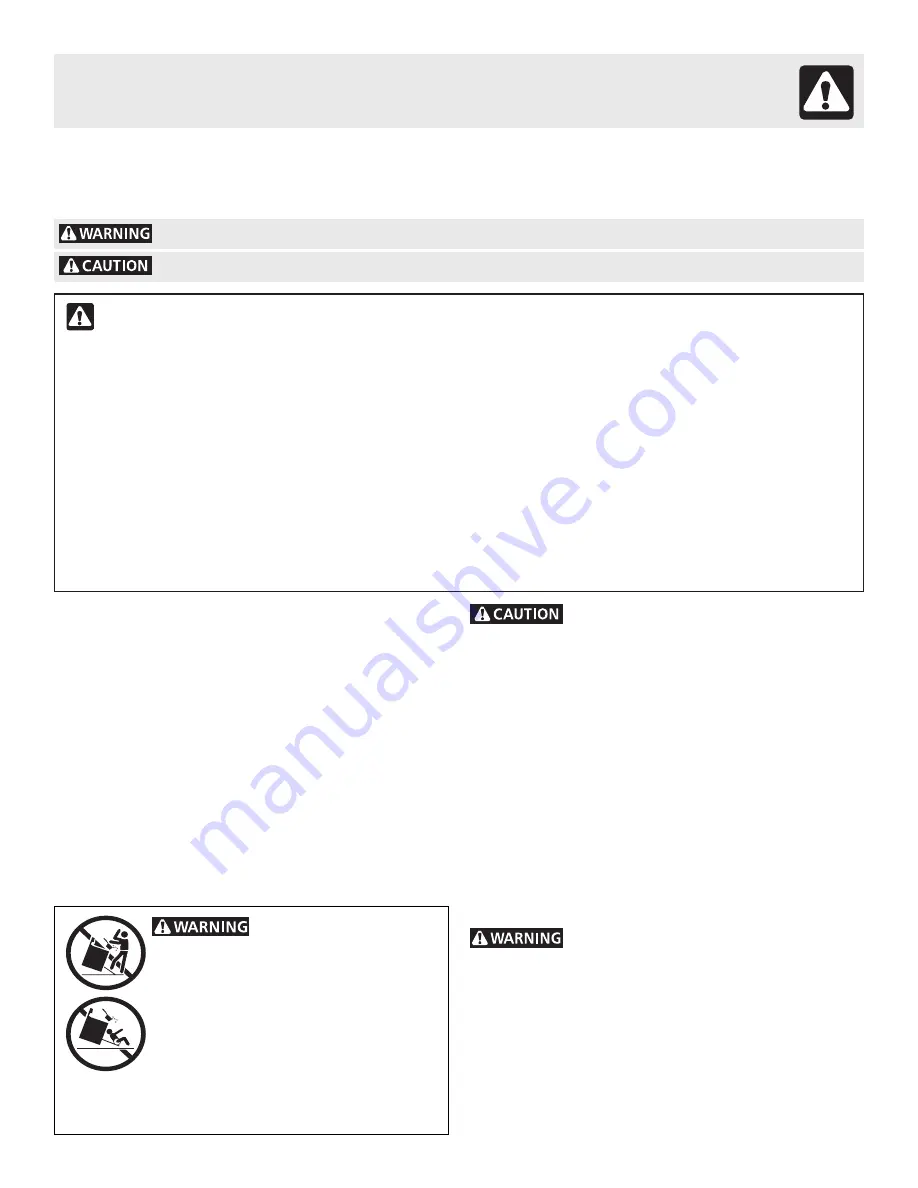
3
PRECAUTIONS TO AVOID POSSIBLE EXPOSURE TO
EXCESSIVE MICROWAVE ENERGY
For your safety the information in this manual must be followed to minimize the risk of fire or explosion or to prevent property
damage, personal injury or loss of life.
•
Do Not Attempt
to operate this microwave oven with the door open since open-door operation can result in harmful
exposure to microwave energy. It is important not to defeat or tamper with the safety interlocks.
•
Do Not Place
any object between the microwave oven front face and the door or allow soil or cleaner residue to
accumulate on sealing surfaces.
•
Do Not Operate
the microwave oven if it is damaged. It is particularly important that the microwave oven door close
properly and that there is no damage to the:
1.
door (bent)
2.
hinges and latches (broken or loosened)
3.
door seals and sealing surfaces.
•
The Microwave Oven Should Not
be adjusted or repaired by anyone except properly qualified service personnel.
• Remove all tape and packaging before using the
appliance.
Destroy the carton and plastic bags after
unpacking the appliance. Never allow children to play
with packaging material.
• Proper Installation. Be sure your appliance is
properly installed and grounded by a qualified
technician in accordance with National Electrical
Code ANSI/NFPA No.70 (USA) or CSA C22.1, PART 1
(Canada)-latest edition and local code requirements.
Install only per installation instructions provided in the
literature package for this appliance.
Ask your dealer to recommend a qualified technician and
an authorized repair service. Know how to disconnect the
electrical power to the appliance at the circuit breaker or
fuse box in case of an emergency.
Electronic controllers can be damaged
by cold temperatures. When you use your appliance
for the first time, or if it has not been used for a long
period of time, make sure that it has been exposed to
a temperature above 0°C/32°F for at least 3 hours
before connecting it to the power supply.
• User Servicing. Do not repair or replace any part of
the appliance unless specifically recommended in
the manuals.
All other servicing should be done only by
a qualified technician to reduce the risk of personal injury
and damage to the appliance.
• Never modify or alter the construction of an
appliance by removing panels, wire covers or any
other part of the product.
• Remove the oven door from any unused appliance if
it is to be stored or discarded.
Stepping, leaning, sitting or pulling down
on the door of this appliance can result in serious
injuries and may also cause damage to the appliance.
Do
not allow children to climb or play around the appliance.
• Storage on Appliance. Flammable materials should
not be stored near surface units.
This includes paper,
plastic and cloth items, such as cookbooks, plasticware
and towels, as well as flammable liquids. Do not store
explosives, such as aerosol cans, on or near the
appliance. Flammable materials may explode and result
in fire or property damage.
Important Safety Instructions
Read all instructions before using this appliance.
Save these instructions for future reference.
This manual contains important safety symbols and instructions. Please pay attention to these symbols and follow all
instructions given.
This symbol will help alert you to situations that may cause serious bodily harm, death or property damage.
This symbol will help alert you to situations that may cause bodily injury or property damage.
•
All wall ovens can tip.
•
Injury to persons could result.
•
Install mounting bracket packed with
wall oven.
•
See Installation Instructions.
To reduce the risk of tipping, the wall
oven must be secured by properly
installed mounting bracket provided with the wall
oven. Refer to the Installation Instructions for proper
mounting bracket installation.
Summary of Contents for Microwave / Wall Oven Combination
Page 9: ...9 ...
Page 17: ...17 Even Cook Convection Oven Speed clean Maxx clean Broil Pre Heat Keep Warm Bake ...
Page 23: ...23 Bake START Clear Off START ...
Page 28: ...28 Setting Wall Oven Controls ...
Page 31: ...31 Setting Wall Oven Controls ...
Page 39: ...39 ...




































