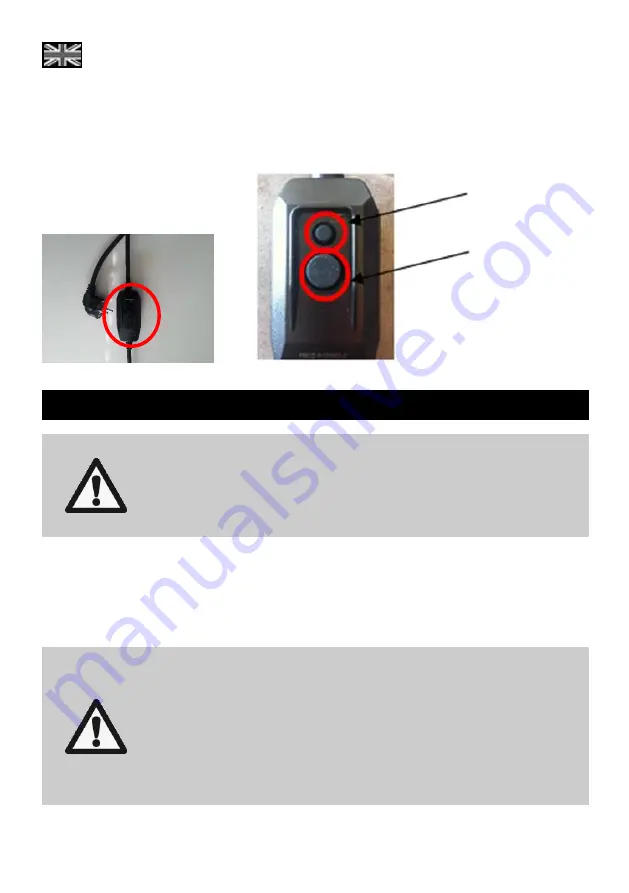
ENG
22
When plugging off the power cord a test needs to be perfomred to ensure proper operation of the
PRCD. Please follow the steps below:
Step 1:
Plug into power.
Step 2:
Press (small) “TEST” button. The (big) “RESET” button should pop-up.
Step 3:
Press the “RESET” button again. Do not use the device if it fails!
6.
Care & cleaning
Prior to any cleaning procedure (inside or outside the device),
unplug the ICM! Remove the plug and make sure that the operator
can check from any of the points he has access to, that the cable is
unplugged.
Never use a water hose or high-pressure jet to clean the cooler.
It is important to clean the unit twice a year. In order to avoid mould formation, smells, etc., the product
compartments must be thoroughly cleaned. For cleaning
the unit’s external plastic parts, use a light
solution of soap and water. Do not apply hard chemical detergents on the plastics as they may loose
their brightness or even get deformed.
Same applies for the internal metallic surfaces. The use of hard chemical could harm the painting of
the metallic surfaces affecting thus the sanitary protection of the unit.
In case the merchandiser is placed in very dusty and/or greasy
environment, the regular cleaning of the condenser by an authorized
technician is mandatory.
Keep the cooler in a stable position during cleaning, do not step on
or lean over the cooler.
Do not clean with sharp objects, flammable or corrosive liquids or
sprays.
RESET button
TEST button




































