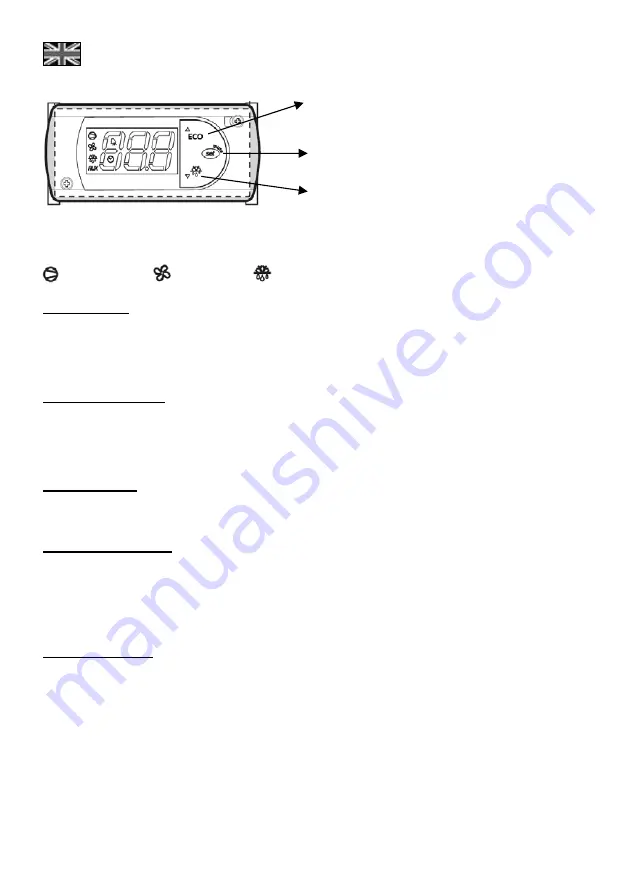
ENG
9
Up/Eco button:
•
Increase set point values.
•
Activate / De-activate the energy saving mode (night mode) manually by pressing the button for
3 seconds.
The controller is set to switch automatically to night mode when not in use.
Down/Defrost button:
•
Decrease set point values.
•
Activate / De-activate the defrosting mode manually by pressing the button for 3 seconds.
The controller is set to switch automatically to defrost mode when necessary. Apply manual defrost
only when excessive icing is observed and after eliminating the cause of icing (i.e. open door etc.).
Set/Mute button:
•
Enter the set point adjustment screen by pressing the button for 1 second.
•
Mute the buzzer when an alarm is active.
Changing the set point
The electronic control is supplied with optimum settings for your ICM and for best performance it is
recommended that you do not change the factory settings. If the set point needs to be changed:
•
Press the set button for more than 1 sec.
•
After the indication ‘St' displays on the screen, use the up and down buttons to adjust the set
point to the desired value.
Alarm code display
•
E0: Control probe error
•
E1: Defrost probe error
•
dOr: Door open
For more detailed information and technical specs, please refer to the Carel Easy user manual.
5.2 Elstat EMS25
If your ICM is equipped with EMS25 electronic control, it features a fully automatic refrigeration control
system with energy saving capabilities. It is essential to know your controller prior to the installation of
the unit.
Information for the operation is displayed with 3 different figures on the left side of the display.
These are as follows:
- Compressor on
- Fan motor on
-Defrost in progress
Down / Defrost button
Set / Mute button
Up / Eco button











































