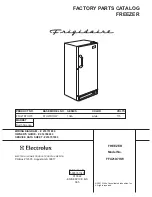|
4
User Instructions Low Temperature Freezers Model GLE
Livøvej 22 - 8800 Viborg - Tlf. 86 61 34 11 - www.frigor.dk
User Instructions Low Temperature Freezers Model UNI/LT
the option of changing the temperature
inside the cabinet.
13. External voltage and temperature alarm.
Optionally the freezer can be equipped with
a battery operated alarm box with connec-
tions for external alarm for voltage failure
and temperature alarm. The battery should
be exchanged every two years.
Please note! When commissioning the
freezer, the battery must be turned into its
correct position. More details on page 17.
14.Dixell controller.
15. Functions.
How to see the set point:
1.Press and immediately release the SET key,
the display will now show the set point value.
2.Press and immediately release the SET key
or wait for 5 seconds to display the probe
value again.
How to lock and unlock the keyboard
1.Press the up and down keys simultaneously
for more than 3.seconds.
How to change the set point
1.Press the SET key for more than 3.seconds
to change the set point value.
2.The set point value will be displayed and
the LED starts flashing.
3.To change the set point value, push the up
or down arrow.
4. To memorise the new setting press the SET
key again or wait 15 seconds for the control-
ler to return to normal display of the probe
temperature.
16. Setting the controllers offset value
The
GLE
freezer is designed for long time
and safe storage of sensitive products.
In some situations the
GLE
freezer is also
used for other applications like in laborato-
ries for different low temperature test.
Depending on the actual situation it might
be necessary to change the controllers off-
set value in order to get a correspondence
between the reading on the display and the
actual temperature inside the cabinet.
The factory setting is an offset of 0 dgr:C.
The offset can be adjusted in the following
way.
Unlock the keyboard.
Enter the programming mode by pressing
the SET and arrow down keys for 3 seconds.
Select the parameter “Ot” by pressing arrow
up or down key.
Press the SET key to display its value.
Use arrow up or down to change its value.
The offset can be adjusted to +/- 12 dgr .C
Press SET to store the new value.
Press SET + arrow up or wait 15 seconds
without pressing any key. The new value will
now be stored.
For more detailed information about
programming the Dixell controllers please
consult the attached manuals.
17. Trouble shooting.
The appliance is not operating. Please
check:
Is the electrical plug connected to the
mains (wall socket)? Has the fuse blown?
The temperature inside the appliance is too
high. Please check:
Is the Dixell controller set to the correct
temperature?
Has an excess amount of ice formed inside
the appliance?
The appliance is operating continuously.
Please check:
Is the ambient temperature very high?
Has the appliance recently been loaded
with a large amount of warm products?
If you have checked the above points and the appli-
ance is still not working as expected, please contact
your local dealer for further advice.
4