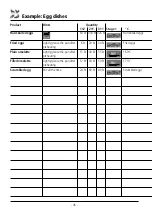- -
Delete individual programs
e.g. the “test” program
Delete all programs
Press the button briefly 1x. A red border flashes.
Hold down the button until the background
changes from red to blue.
The deletion process is indicated by a moving
arrow.
Notes:
The unit starts automatically after the program is
deleted.
Copy program
e.g. the “test” program
The name can be changed as required. If the
program name is not changed, the unit assigns
a consecutive index number to it.
Programming-Mode – “Delete / copy program”
1
2
3
4
delete
test
5
delete
1
2
3
4
1
2
3
4
copy
test
5
A B C D E F
G
H I J K L M
6
store
Summary of Contents for 112
Page 1: ...Manual VarioCooking Center ...
Page 75: ......