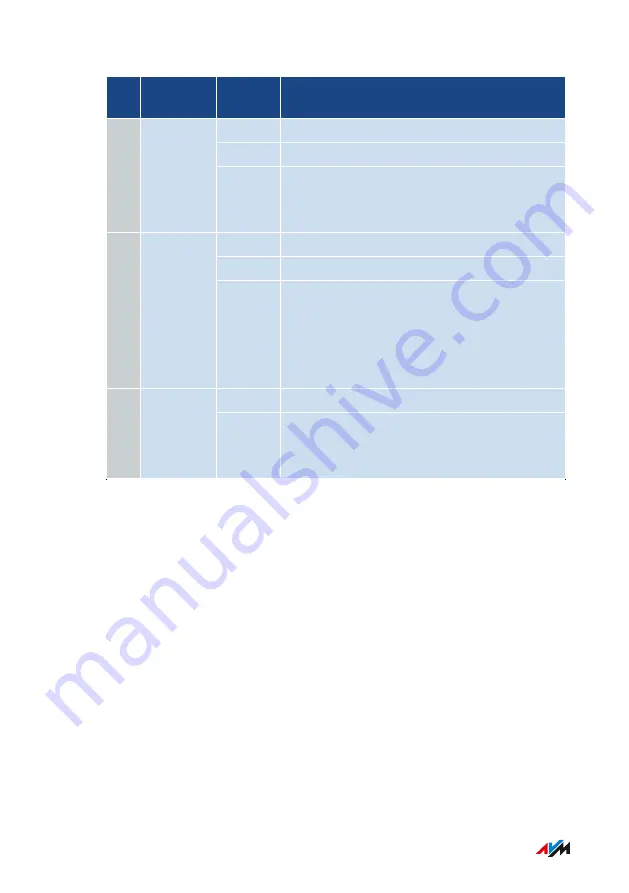
No. LED
Condi-
tion
Meaning
off
Not connected to the internet.
on
An internet connection is active.
2
Internet
flashing There is an active connection to a modem
or router, but the internet connection is not
enabled or is being established now.
off
Wi-Fi is disabled.
on
Wi-Fi is enabled.
3
WLAN
flashing
•
Switching Wi-Fi function on or off.
•
Applying changes to the Wi-Fi settings.
•
WPS in progress: Registration of a wire-
less device in progress.
off
There is no connection via LAN.
4
LAN
on
Network connection is active to at least
one connected device (network adapter or
hub/switch).
FRITZ!Box 4040
22
Functions and Structure
• • • • • • • • • • • • • • • • • • • • • • • • • • • • • • • • • • • • • • • • • • • • • • • • • • • • • • • • • • • • • • • • • • • • • • • • • • • • • • • • • • • • • • • • • • • • • • • • • • • • • • • •
• • • • • • • • • • • • • • • • • • • • • • • • • • • • • • • • • • • • • • • • • • • • • • • • • • • • • • • • • • • • • • • • • • • • • • • • • • • • • • • • • • • • • • • • • • • • • • • • • • • • • • • •
Summary of Contents for 4040
Page 1: ...Manual Manual FRITZ Box 4040 ...
Page 57: ...5 For further settings use the online help of the FRITZ Box FRITZ Box 4040 57 Configuring ...
Page 59: ...FRITZ Box 4040 59 Configuring 6 For further settings use the online help of the FRITZ Box ...
Page 80: ...3 For instructions open the online help FRITZ Box 4040 80 User Interface Internet Menu ...
Page 197: ...Legal Notice Contents of this chapter Legal Notice 198 FRITZ Box 4040 197 Legal Notice ...
Page 204: ......
















































