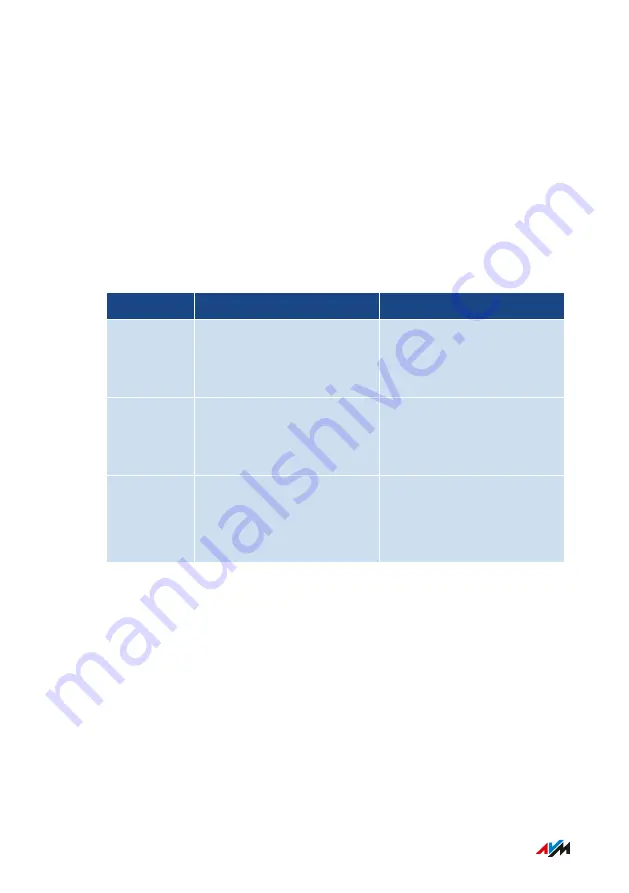
Selecting the Wi-Fi Channel
Overview
Wi-Fi uses the frequency ranges at 2.4 and 5 GHz for transmission. In
the default setting the FRITZ!Box automatically checks the Wi-Fi envi-
ronment and selects the optimum Wi-Fi channel settings. In some
cases it may be necessary to adjust the Wi-Fi channel settings.
Comparison of the 2.4 and 5 GHz
2.4 GHz
5 GHz
Advantages
•
Greater range
•
Supported by all wire-
less devices
Less busy, therefore less
interference
Disadvan-
tages
Busier, therefore more
interference
•
Lower range
•
Only supported by newer
wireless devices
Recommen-
dation
Use for applications with a
low to normal throughput
rate (for instance, reading
and writing email).
Use for applications with
a steadily high throughput
rate (for instance, stream-
ing).
Automatic Configuration of the Wi-Fi Channel Settings by the FRITZ!Box
With the “Set Wi-Fi channel settings automatically” setting, the
FRITZ!Box automatically searches for a channel subject to minimal in-
terference. This process takes into consideration adjacent Wi-Fi net-
works and other sources of interference (for instance baby monitors,
microwave ovens). Should problems with interference in the Wi-Fi net-
work persist despite this setting, try to identify the source of interfer-
ence and eliminate it.
FRITZ!Box 4040
128
User Interface: Wi-Fi Menu
• • • • • • • • • • • • • • • • • • • • • • • • • • • • • • • • • • • • • • • • • • • • • • • • • • • • • • • • • • • • • • • • • • • • • • • • • • • • • • • • • • • • • • • • • • • • • • • • • • • • • • • •
• • • • • • • • • • • • • • • • • • • • • • • • • • • • • • • • • • • • • • • • • • • • • • • • • • • • • • • • • • • • • • • • • • • • • • • • • • • • • • • • • • • • • • • • • • • • • • • • • • • • • • • •
Summary of Contents for 4040
Page 1: ...Manual Manual FRITZ Box 4040 ...
Page 57: ...5 For further settings use the online help of the FRITZ Box FRITZ Box 4040 57 Configuring ...
Page 59: ...FRITZ Box 4040 59 Configuring 6 For further settings use the online help of the FRITZ Box ...
Page 80: ...3 For instructions open the online help FRITZ Box 4040 80 User Interface Internet Menu ...
Page 197: ...Legal Notice Contents of this chapter Legal Notice 198 FRITZ Box 4040 197 Legal Notice ...
Page 204: ......
















































