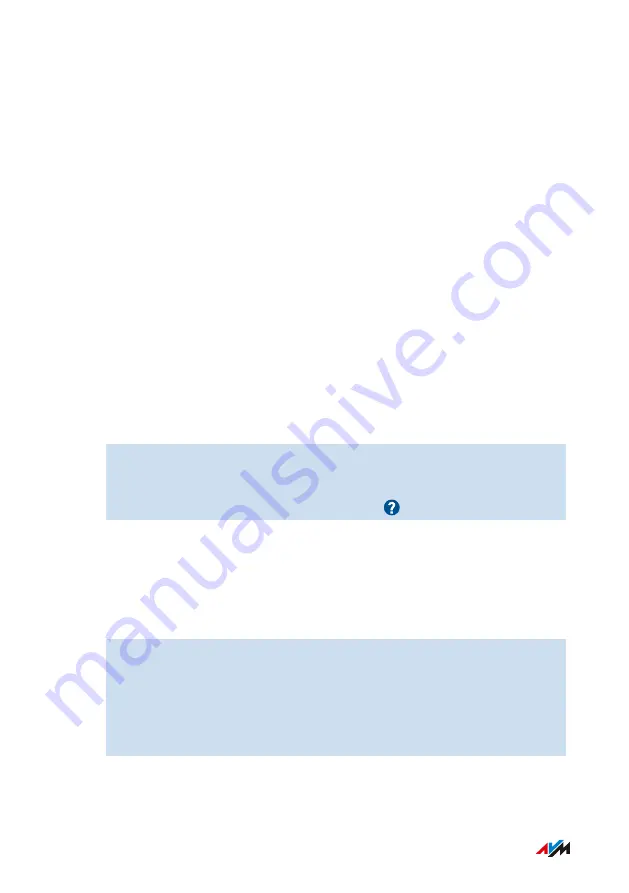
Using FRITZ!Box as a Mesh Repeater
Overview
You can use your FRITZ!Box 4040 as a Mesh Repeater. As Mesh Re-
peater, the FRITZ!Box 4040 expands the Wi-Fi network of anoth-
er FRITZ!Box which is connected to the internet connection. The
other FRITZ!Box is the Mesh Master, and the Wi-Fi networks of
both FRITZ!Box products are combined to make the Mesh Wi-Fi. All
Mesh Repeaters automatically adopt the Wi-Fi network settings from
the Mesh Master (network name, network key, guest access, schedule)
and expand the Wi-Fi network.
Requirements
• FRITZ!OS 7.00 or later is installed on the FRITZ!Box.
Instructions: Configuring FRITZ!Box as a Mesh Repeater
1.
Open the user interface;
2.
Select “Home Network / Mesh / Mesh Settings”.
3.
For instructions, open the online help
.
Instructions: Using the Telephone Book of the Mesh Master
On the Mesh Repeater you can use the telephone books on the Mesh
Master. Then telephone books that are saved on the Mesh Repeater it-
self can no longer be used.
1.
On the Mesh Repeater: Open the user interface;
.
2.
Select “Home Network / Mesh / Mesh Settings”.
3.
Enable the "Use the telephone book of the Mesh Master" check-
box.
4.
Click on “Apply”.
FRITZ!Box 4040
70
Mesh with FRITZ!
• • • • • • • • • • • • • • • • • • • • • • • • • • • • • • • • • • • • • • • • • • • • • • • • • • • • • • • • • • • • • • • • • • • • • • • • • • • • • • • • • • • • • • • • • • • • • • • • • • • • • • • •
• • • • • • • • • • • • • • • • • • • • • • • • • • • • • • • • • • • • • • • • • • • • • • • • • • • • • • • • • • • • • • • • • • • • • • • • • • • • • • • • • • • • • • • • • • • • • • • • • • • • • • • •
Summary of Contents for 4040
Page 1: ...Manual Manual FRITZ Box 4040 ...
Page 57: ...5 For further settings use the online help of the FRITZ Box FRITZ Box 4040 57 Configuring ...
Page 59: ...FRITZ Box 4040 59 Configuring 6 For further settings use the online help of the FRITZ Box ...
Page 80: ...3 For instructions open the online help FRITZ Box 4040 80 User Interface Internet Menu ...
Page 197: ...Legal Notice Contents of this chapter Legal Notice 198 FRITZ Box 4040 197 Legal Notice ...
Page 204: ......
















































