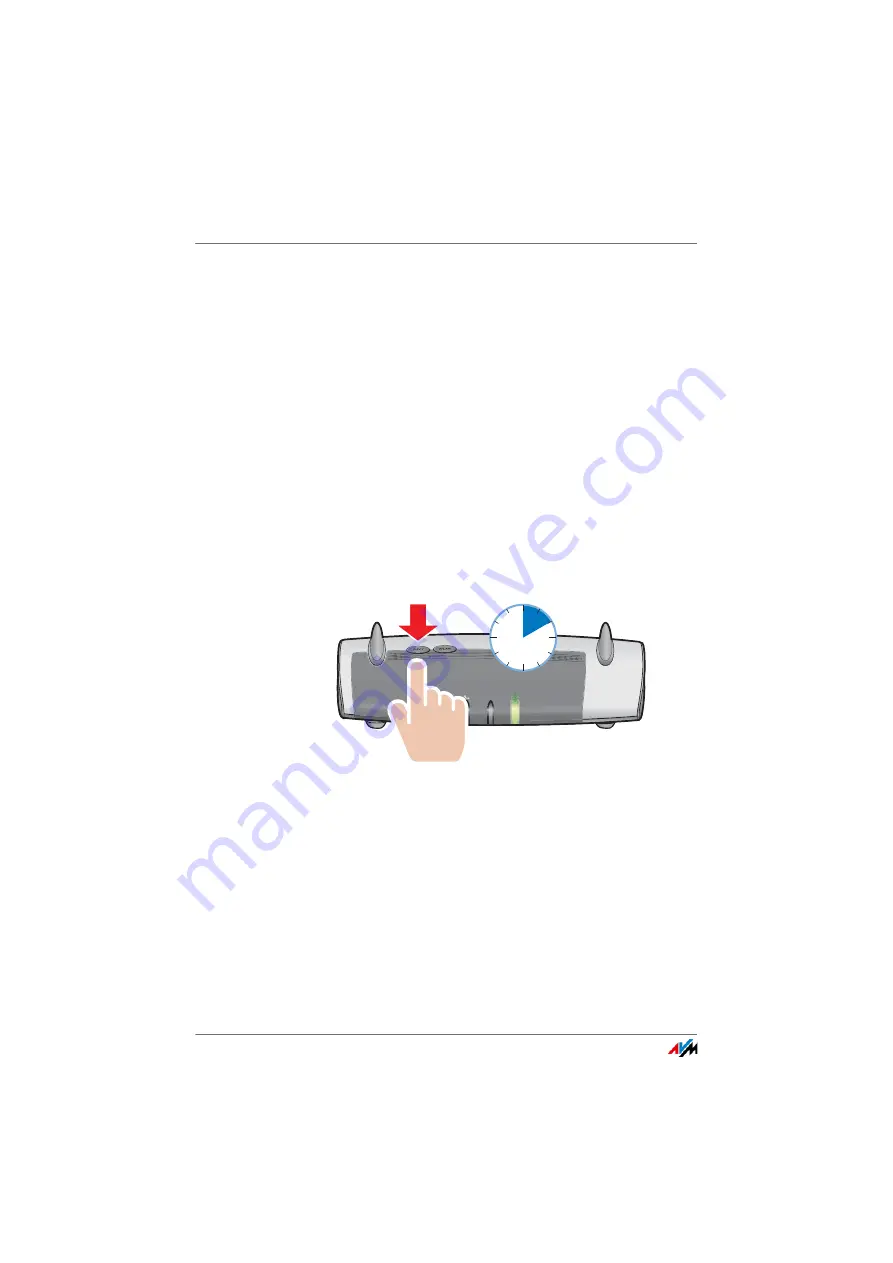
Connecting Telephones and Other Terminal Devices
FRITZ!Box 7369
55
10
Connecting Telephones and Other
Terminal Devices
This chapter describes how to connect telephones, fax ma-
chines, answering machines and telephone systems (PBXs)
to the FRITZ!Box.
10.1
Registering FRITZ!Fon and Other Cordless (DECT)
Telephones
Up to six cordless DECT telephones can be registered with the
FRITZ!Box.
1.
Start the registration of your cordless telephone with a
base station.
2.
Press and hold down the “DECT” button on the FRITZ!Box
until the “Info” LED on the FRITZ!Box flashes.
3.
If you are asked on your cordless telephone for the PIN of
the base station, enter the PIN of the FRITZ!Box.
The preset value is 0000. The PIN is listed in the
FRITZ!Box user interface under “DECT / Base Station”.
The cordless telephone is registered with the FRITZ!Box.
4.
Configure the cordless telephone in the FRITZ!Box; see
.
FestnetzFe
stn
etz
Int
erne
t
Int
ern
et
WLA
N
WL
AN
Power/D
SL
Po
we
r/D
SL
IN
FO
IN
FO
10 s
















































