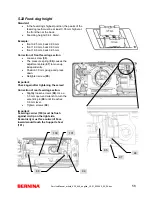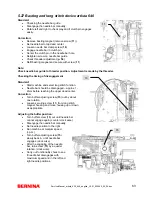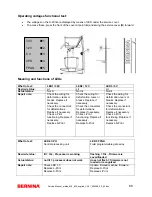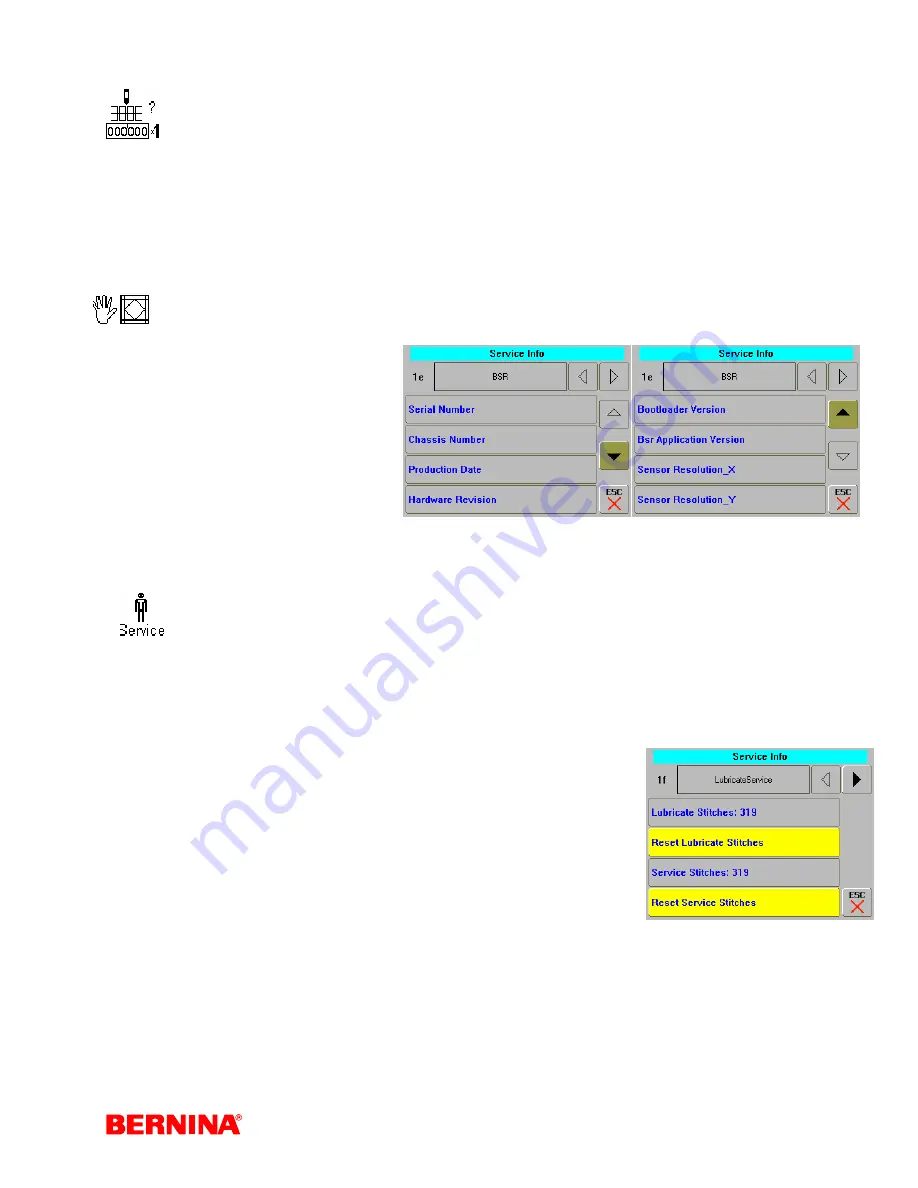
Service-Manual_artista_630_640_english_V4.01_032069_50_04.doc
72
1d Sewing/embroidery computer stitch counter data:
What to test:
•
Stitch Working,
= Total number of stitches
•
Stitch Sewing,
= Total number of stitches sewn
•
Stitch Embroidery = Total number of stitches embroidered
Note:
•
Total number of stitches of each category in the sewing/embroidery system.
1e BSR (BERNINA Stitch Regulator) data:
What to test:
•
Serial
Number:
•
Chassis
Number:
•
Production
Date:
•
Hardware
Revision:
•
Bootloader
Version:
•
BSR Application Version:
•
Sensor
Resolution_X:
•
Sensor
Resolution_Y:
Repairing note:
•
Updating
see
p. 100
.
1f Sewing/Embroidery computer servicing data:
What to test:
•
Lubricate Stitches:
= Time for cleaning/oiling (appears at 180’000 stitches).
•
Reset Lubricate Stitches: = Resetting cleaning/oiling time count
•
Service
Stitches:
=Time for servicing (appears at 2'000'000 stitches)
•
Reset Service Stitches:
= Resetting servicing time count
Cleaning interval
•
The stitch counter (up-counter) triggers a reminder at 180’000 stitches
(Clean and oil the sewing/embroidery system, please).
Important:
•
Remember to always reset the up-counter (cleaning interval) after
servicing or repairing.
Servicing interval
•
The up-counter triggers a reminder to the user at 2’000’000 stitches (Take your
sewing/embroidery system to your BERNINA dealer for servicing, please).
Important:
•
Remember to always reset the up-counter (cleaning interval) after servicing or repairing.