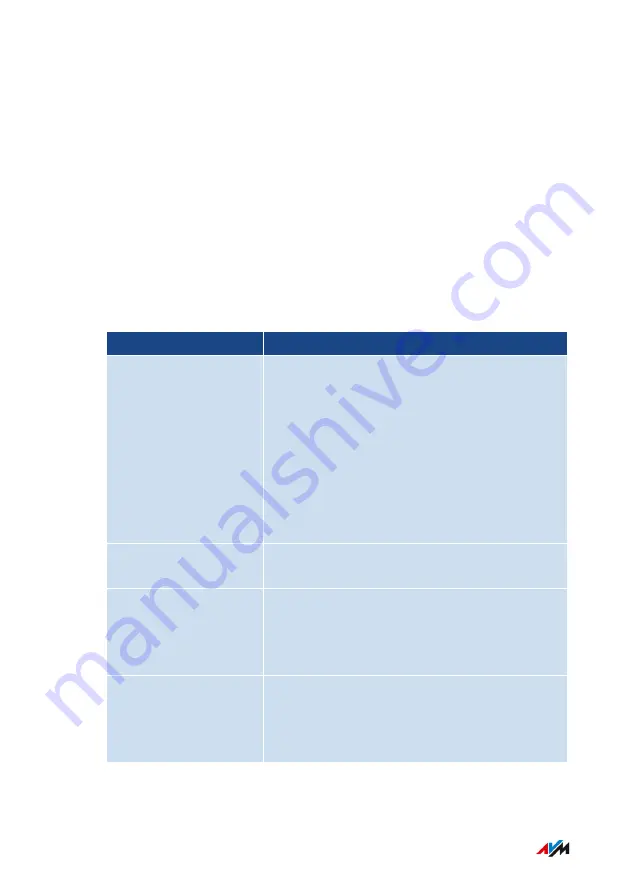
Managing Network Devices
Overview
In the FRITZ!Box user interface, a table listing all network connections
is shown under “Home Network / Network / Network Connections”. A
network connection is an IP connection between a network device and
the FRITZ!Box. By means of the table you can keep track of the network
connections and all network devices. You can edit the connection prop-
erties, and add and remove network devices.
Explanation of Terms: Network and Other Terms
Term
Explanation
Network device
Network devices are devices that are connect-
ed with the FRITZ!Box in one of the following
ways:
•
with a network cable to a LAN port on the
FRITZ!Box
•
via Wi-Fi
•
via the internet with a VPN connection (
)
Network
All network devices on the FRITZ!Box com-
prise a network.
Internet protocol (IP)
Communication within the network takes
place using the internet protocol, IP for short.
The internet protocol is the language that all
network devices speak and understand.
IP network
A network based on the internet protocol is
also known as an IP network. Connections
within an IP network are known as IP connec-
tions.
FRITZ!Box 7530 AX
123
User Interface: Home Network Menu
• • • • • • • • • • • • • • • • • • • • • • • • • • • • • • • • • • • • • • • • • • • • • • • • • • • • • • • • • • • • • • • • • • • • • • • • • • • • • • • • • • • • • • • • • • • • • • • • • • • • • • • •
• • • • • • • • • • • • • • • • • • • • • • • • • • • • • • • • • • • • • • • • • • • • • • • • • • • • • • • • • • • • • • • • • • • • • • • • • • • • • • • • • • • • • • • • • • • • • • • • • • • • • • • •
















































