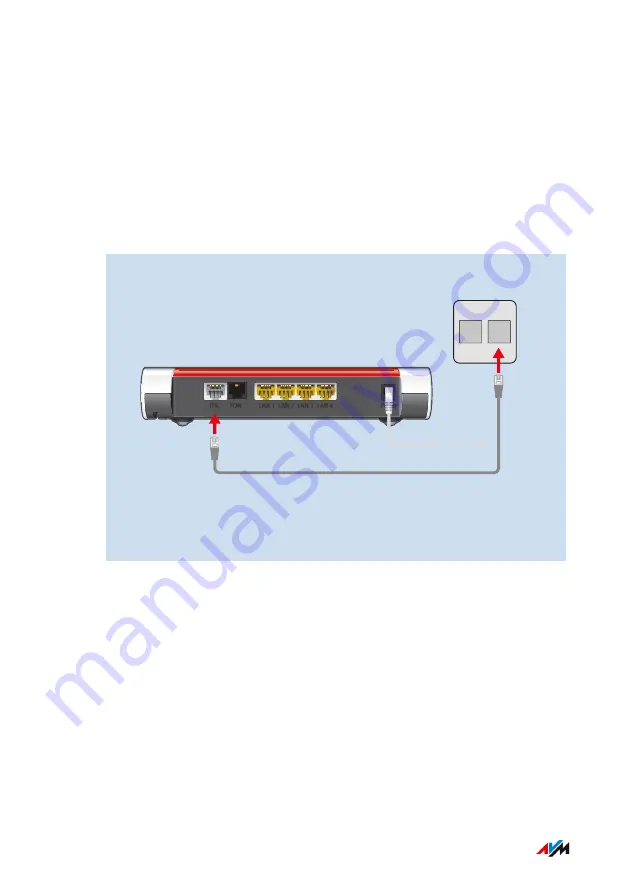
Connecting with the Internet via DSL or VDSL line
Overview
If you have a DSL or VDSL line, then connect the FRITZ!Box directly to
the telephone jack. Use the connecting cable included with delivery.
Instructions: Connecting to the DSL or VDSL line
1.
Insert one end of the DSL cable into the “DSL” socket of the
FRITZ!Box
Power
LAN 4
LAN 3
LAN 2
LAN 1
FON
DSL
2.
Insert the other end of the cable into the RJ socket on your tele-
phone jack.
After a short time the “Power/DSL” LED on the FRITZ!Box lights up.
FRITZ!Box 7530 AX
33
Connecting
• • • • • • • • • • • • • • • • • • • • • • • • • • • • • • • • • • • • • • • • • • • • • • • • • • • • • • • • • • • • • • • • • • • • • • • • • • • • • • • • • • • • • • • • • • • • • • • • • • • • • • • •
• • • • • • • • • • • • • • • • • • • • • • • • • • • • • • • • • • • • • • • • • • • • • • • • • • • • • • • • • • • • • • • • • • • • • • • • • • • • • • • • • • • • • • • • • • • • • • • • • • • • • • • •
















































