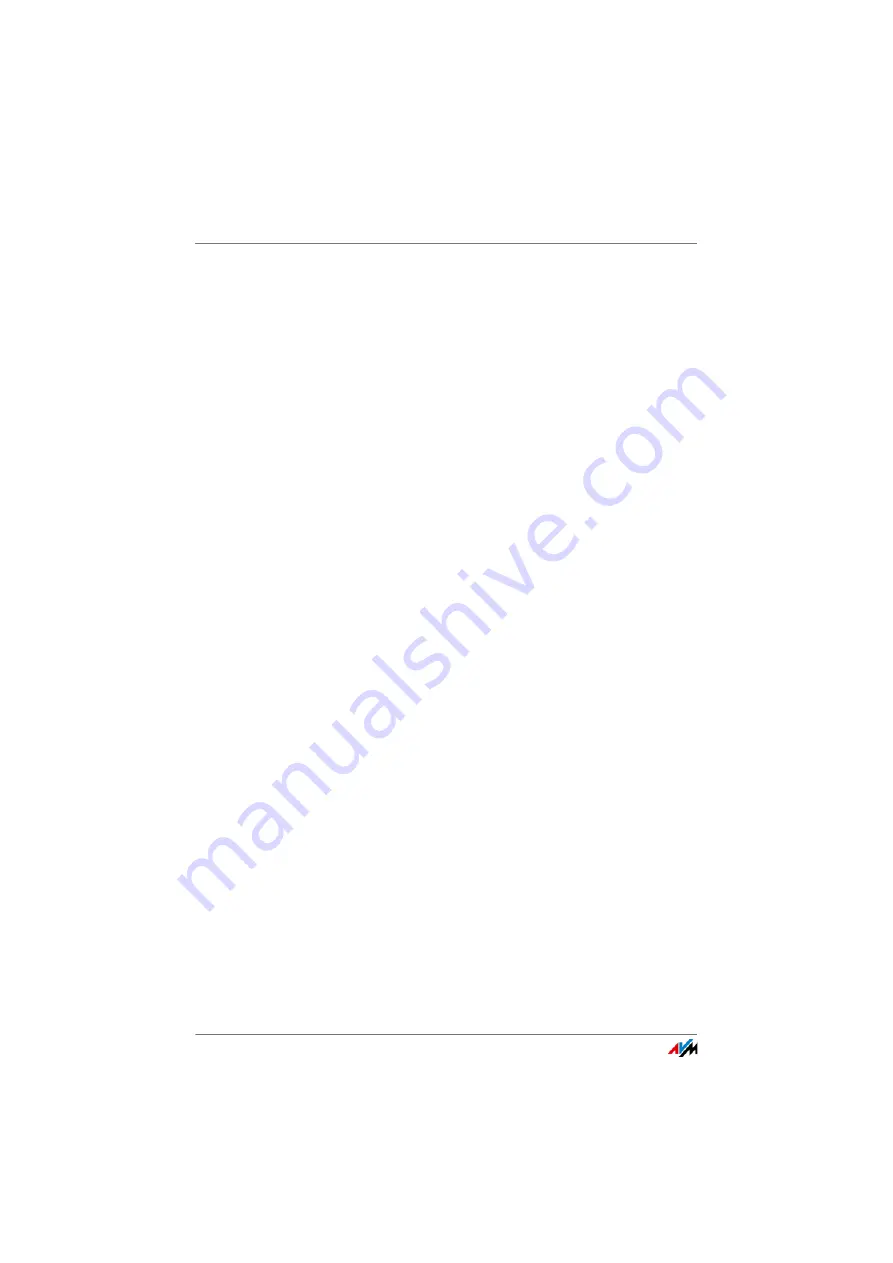
FRITZ!Box 7560
112
Network Settings in the FRITZ!Box
•
Detailed View: You can open a detailed view for each en-
try in the overview. In the detailed view you can make
changes to the settings of the network device, the VPN
connection, or the Windows user.
•
Deregistering network devices: You can remove devices
from the overview and thus deregister them from the
FRITZ!Box.
•
Deregistering multiple network devices: You can remove
multiple network devices from the overview at once and
thus deregister them from the FRITZ!Box.
•
Entering/Including network devices: You can include
network devices in the overview even when they cannot
be reached by the network signals.
Network Devices: Settings
The settings described in the following section can be config-
ured for each network device individually.
Always Assigning the Same IP Address
For network devices there is the setting “Always assign this
network device the same IP address”.
This setting has the effect that the DHCP server of the
FRITZ!Box will assign the same IP address to the device every
time it connects to the network.
















































