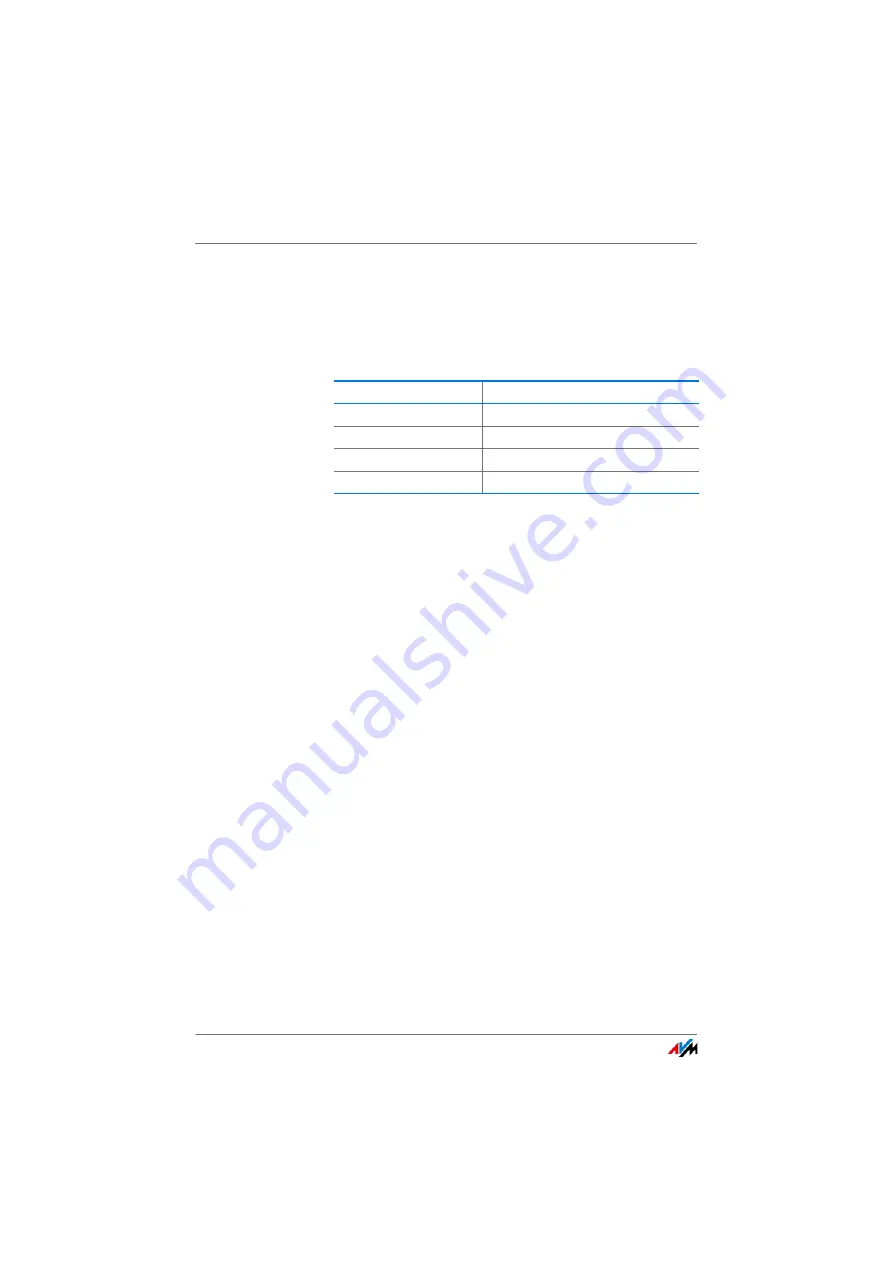
FRITZ!Box 7560
98
Making Telephone Calls with Convenience Functions
2.
The baby monitor is enabled. Place the handset near the
child to be monitored.
3.
If the baby monitor is too sensitive, set it to a lower sen-
sitivity. The third button defines the sensitivity. Eight lev-
els are available:
To disable the baby monitor, hang up the handset.
14.12 Making Telephone Calls with Convenience
Functions
This chapter describes convenience functions you can use
when placing and making telephone calls, for instance inter-
nal calling, forwarding calls, alternating between calls and
three-party conferences.
Making Internal Calls
You can conduct free internal calls between telephones con-
nected to the FRITZ!Box.
1.
Enter an internal telephone number on the telephone.
The internal numbers of the telephones you have con-
nected are listed in the telephone book of the FRITZ!Box
user interface.
2.
Pick up the handset.
Sensitivity
Keys
Highest
s41s
<telephone number>
r
s42s
<telephone number>
r
...
Lowest
s48s
<telephone number>
r
















































