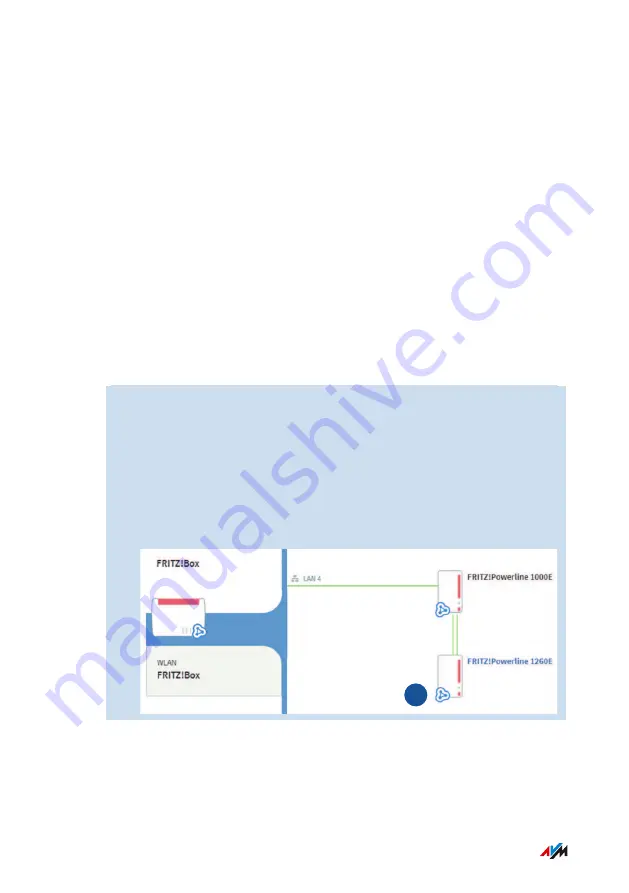
Enabling Mesh
Overview
Enable Mesh for the FRITZ!Powerline. Mesh combines the individual
wireless networks of your FRITZ! devices into a single powerful wire
less network with uniform settings. In the Mesh, FRITZ!Powerline
adopts the wireless network name, the network key and other wireless
LAN settings from the FRITZ!Box.
Requirements
•
FRITZ!Powerline 1260E is located in the home network of a
FRITZ!Box with FRITZ!OS version 7.00 or newer.
Instructions: Enabling Mesh
1.
Open the user interface of the FRITZ!Box on a computer in the
home network. In the web browser, enter the address
.
2.
Select “Home Network / Mesh”.
3.
If the FRITZ!Powerline 1260E entry is marked with the "Mesh
enabled" icon (1), then Mesh is already enabled.
If the icon is missing, continue with the next step.
1
Configuring
• • • • • • • • • • • • • • • • • • • • • • • • • • • • • • • • • • • • • • • • • • • • • • • • • • • • • • • • • • • • • • • • • • • • • • • • • • • • • • • • • • • • • • • • • • • • • • •
• • • • • • • • • • • • • • • • • • • • • • • • • • • • • • • • • • • • • • • • • • • • • • • • • • • • • • • • • • • • • • • • • • • • • • • • • • • • • • • • • • • • • • • • • • • • • • •
32
FRITZ!Powerline 1260E
















































