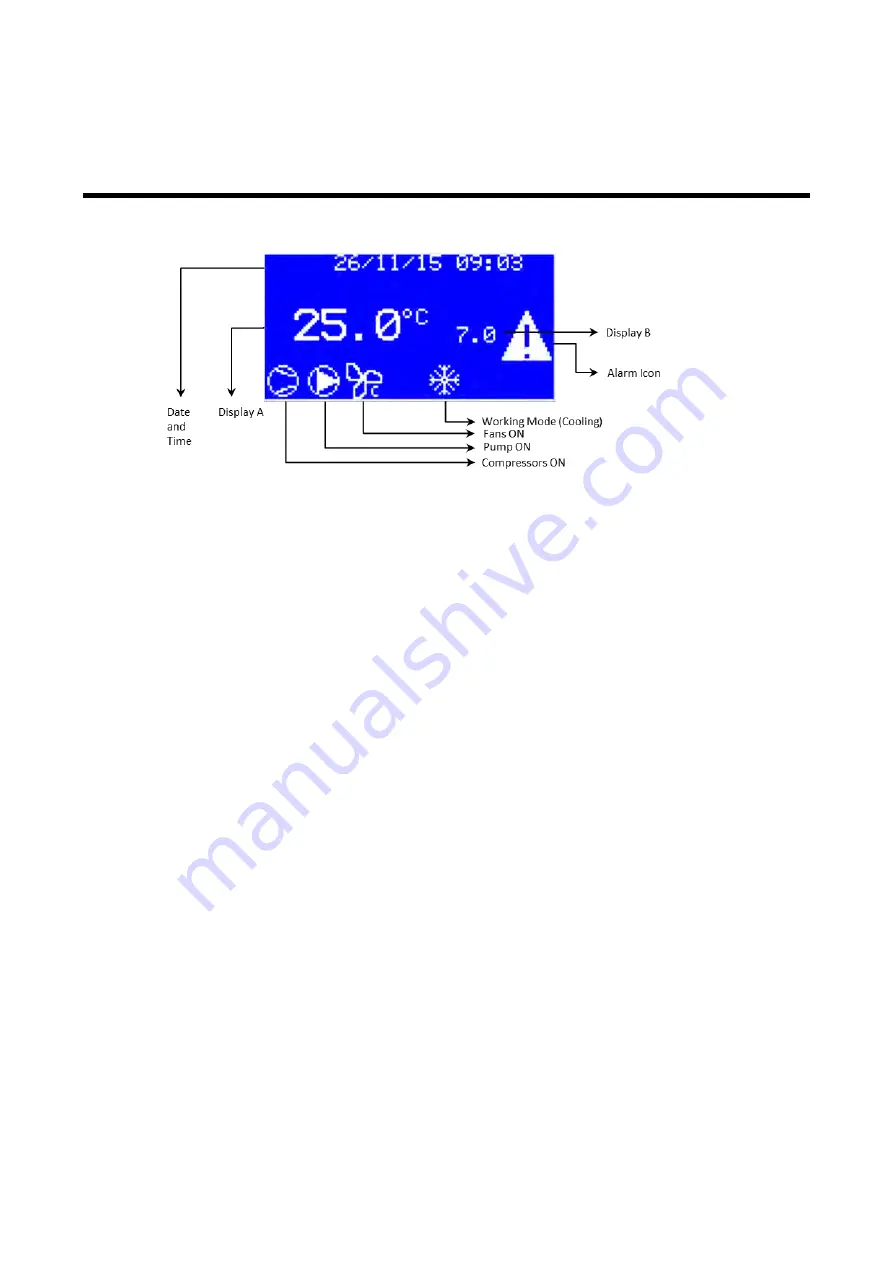
17
7425MUM661
Model: CWB FC
- Use and Maintenance Manual
Rev02
5
ELECTRONIC CONTROLLER
The electronic controller shows a series of icons representing chillers main components:
Electronic controller
It manages:
•
The functioning of the compressors to ensure that the water produced has a constant
temperature;
•
The speed of the fans;
•
The functioning of the pump;
•
The prevention of the high-pressure alarm.
Displays:
•
The state of the unit;
•
The state of the compressors;
•
The state of the fans;
•
The state of the pump;
•
The temperature set point (standard factory setting) (display B);
•
The temperature of the water produced (standard factory setting) (display A);
•
All digital and analogue inputs and outputs (parameters navigation);
•
All the alarms that can occur.
















































