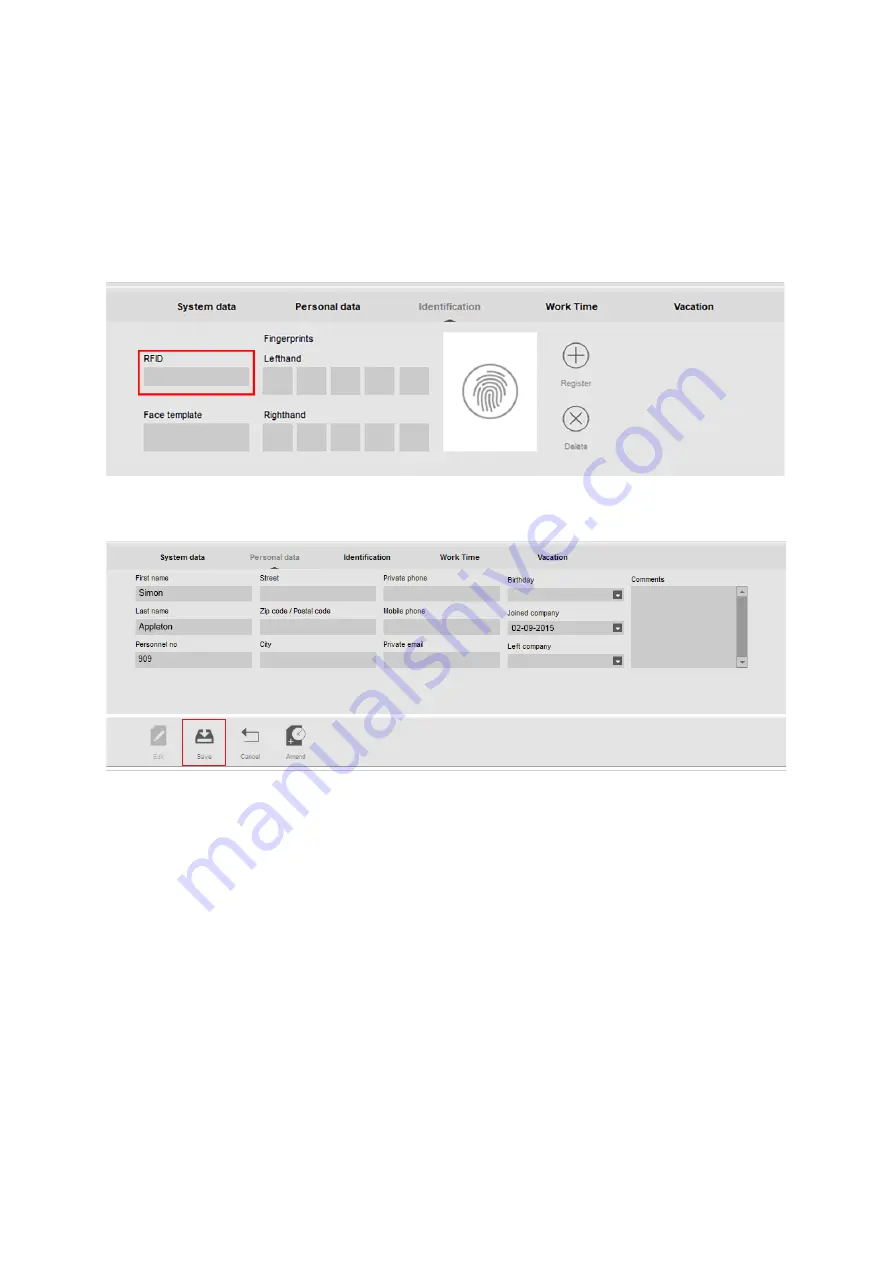
Version 2.6:190307-Eng
14
5.
Change tab to “Identification”, if you plan to use RFID-cards/tags. In the field “RFID”, you
enter the 7-digit number of the RFID-card/tag this user is going to use.
If no RFID number is found on the RFID-card/tag, you can enroll RFID, by scanning them
in the terminal. (See how to do this, later in this manual.)
If your user is going to use fingerprint, you can skip this step, since fingerprints are
enrolled in the terminal.
IMPORTANT!
When all required user data is entered, remember to press save! When the
user is saved, the user will appear in the list above in your software.
6.
Repeat the above steps for all users you need to add.















































