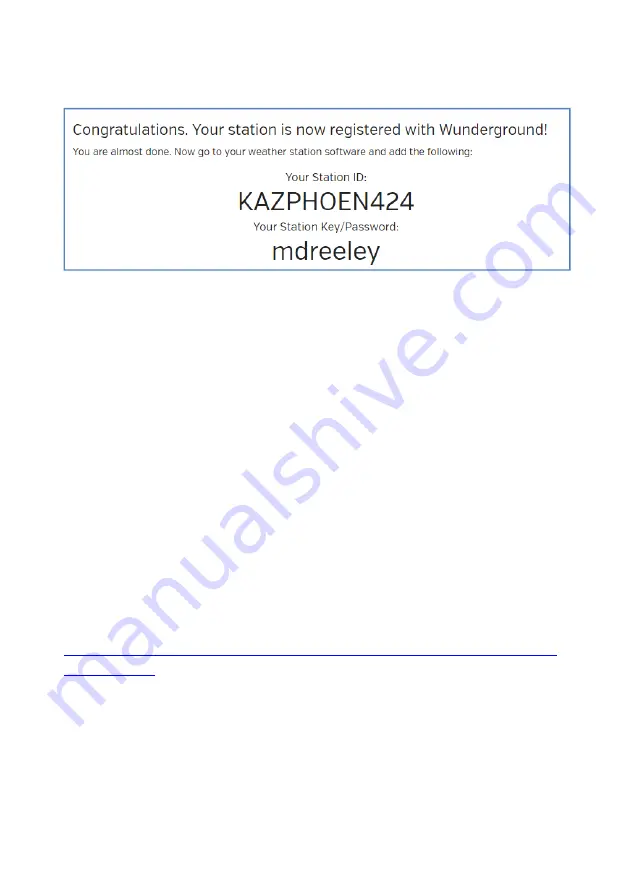
77
Note:
Your station ID will have the form: KSSCCCC###, where K is for
USA station (I for international), SS is your state, CCCC is your city and
### is the station number in that city.
In the example above, KAZPHOEN424 is in the USA (K), State of
Arizona (AZ), City of Phoenix (PHOEN) and #424.
Viewing your Data on Wunderground.com
There are several ways to view your data on Wunderground:
Web Browser
Visit:
http://www.wunderground.com/personal-weather-station/dashboard?ID
=STATIONID
where
STATIONID
is your personal station ID (example,
KAZSEDON12).
Summary of Contents for WH3000SE
Page 1: ...1 WH3000SE Manual WH3000SE WI FI Internet wireless weather station...
Page 22: ...22 Figure 14...
Page 54: ...54 b Upload your weat her data...
Page 68: ...68 Mobile application Device List Android Mobile application Device List iOS...
Page 71: ...71 Mobile application Remove or Add WU ID Android...













































