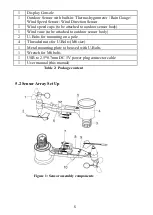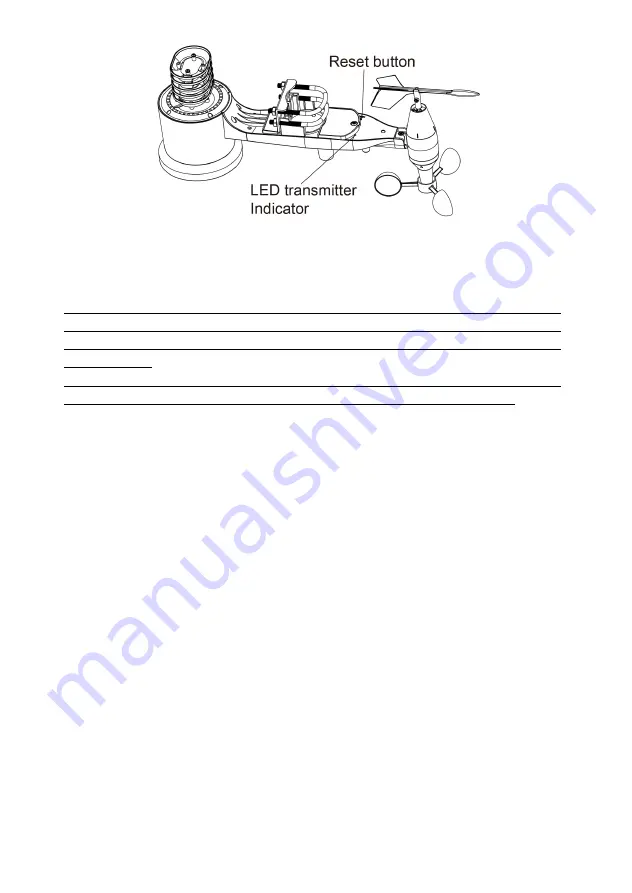
11
Figure 9: Reset button and Transmitter LED location
5.3
Optional sensors
Important: When more sensors, excluding the original sensor array, to be paired
with the display, DC power supply must be applied as console will turn on its
RF receiver permanently, which increases the current consumption
significantly.
Optional sensor data can be viewed by WS View Plus APP on its live data page.
Console LCD is reserved for integrated sensor array data hosting only!!
The following optional sensors (sold separately) can be used with console
display.
If you have purchased extra sensors, just simply power them up, the display
console will receive the data automatically and send the data directly to
Ecowitt.net (requires to set the console uploading to ecowitt.net first). The
data will not display on the console (pass through only) and sensor management
and calibration can only be realized via WS VIEW APP.
Note:
When optional sensor (s) added, it requires that the console must be
powered by USB connection.
Summary of Contents for WH3900
Page 44: ...44 List display Weather Map...