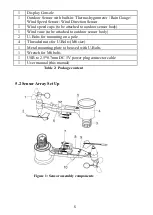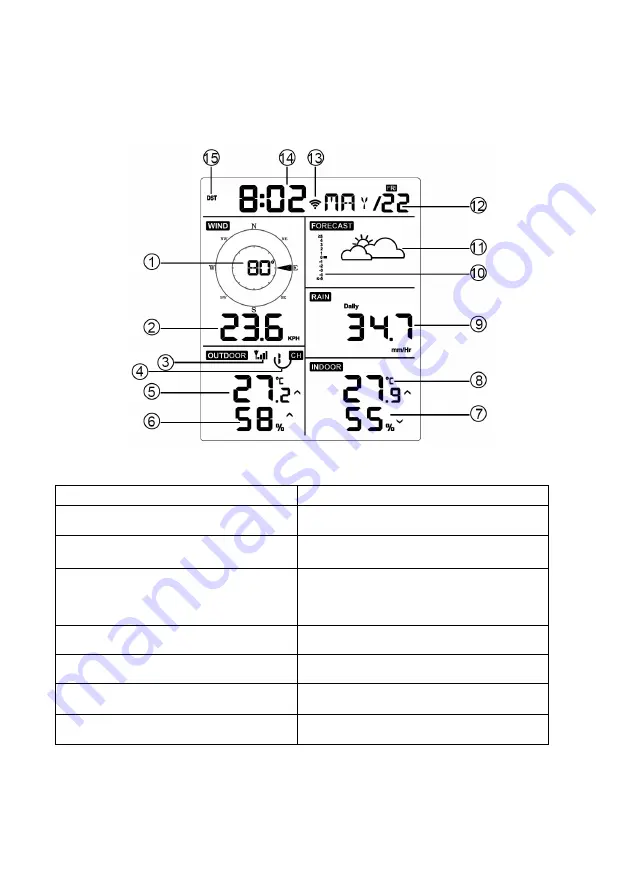
17
Figure 14: Battery installation for display console
6.
Display Console Operation
6.1 Screen Display
Figure 15: Display Console Screen Layout
1.Wind direction
9. Rainfall
2
.
Wind speed
10. Barometric Pressure graphic
3. RF signal icon
11. Weather forecast
4. 8 Channel Indoor/Outdoor
Thermo-Hygrometer recycle icon
(optional)
12. Date
5. Outdoor temperature
13. WIFI signal icon
6. Outdoor humidity
14. Time
7. Indoor humidity
15. Daylight Savings Time (DST)
8. Indoor temperature
Table 6: Display console detailed items
6.2 Initial Display Console Set Up
Insert the batteries to power up the display console.
Summary of Contents for WH3900
Page 44: ...44 List display Weather Map...