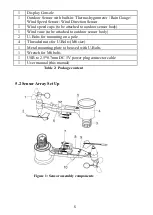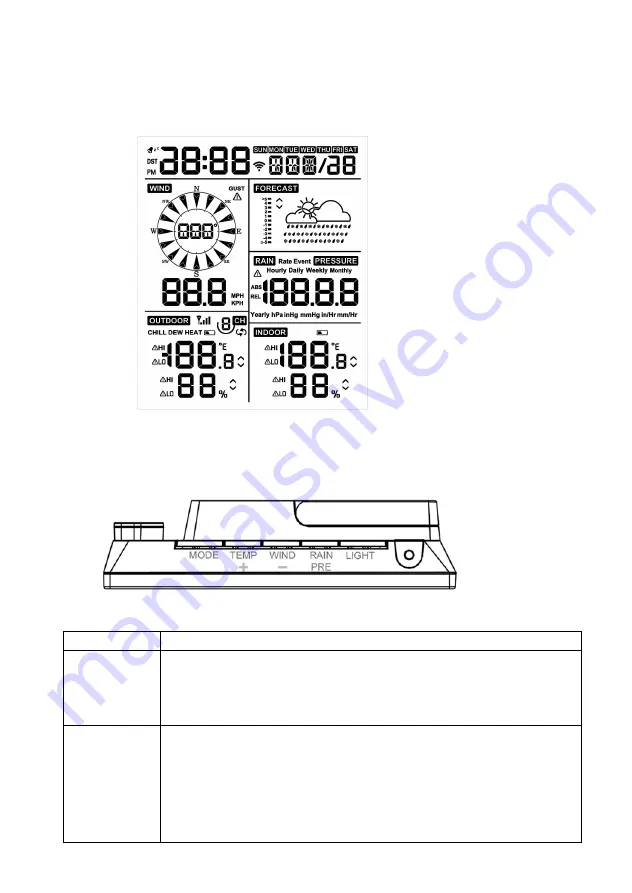
18
The unit will show software version and frequency information 2 seconds after
power reset.
The unit will turn on all segments of the LCD for 3 seconds after power reset,
then the unit will start to register the outdoor channel for 3 minutes.
Figure 16
6.2.1 Key function
The console has five keys for easy operation
Figure 17
Key
Description
MODE
Press and hold for two seconds to enter the Set Mode.
Press to switch between Normal Mode, Max Mode, Min
Mode, High Alarm Mode, Low Alarm Mode, MAC
address display Mode
TEMP+
While the console using battery supply only, press this button
to switch display between Outdoor Temperature, Wind Chill,
Dew Point, Heat Index. While using DC supply, press the
button to switch display between Outdoor Temperature, Chill,
Dew Point, Heat Index, 8 channel temperature and humidity
(optional), Circle Mode.
Summary of Contents for WH3900
Page 44: ...44 List display Weather Map...