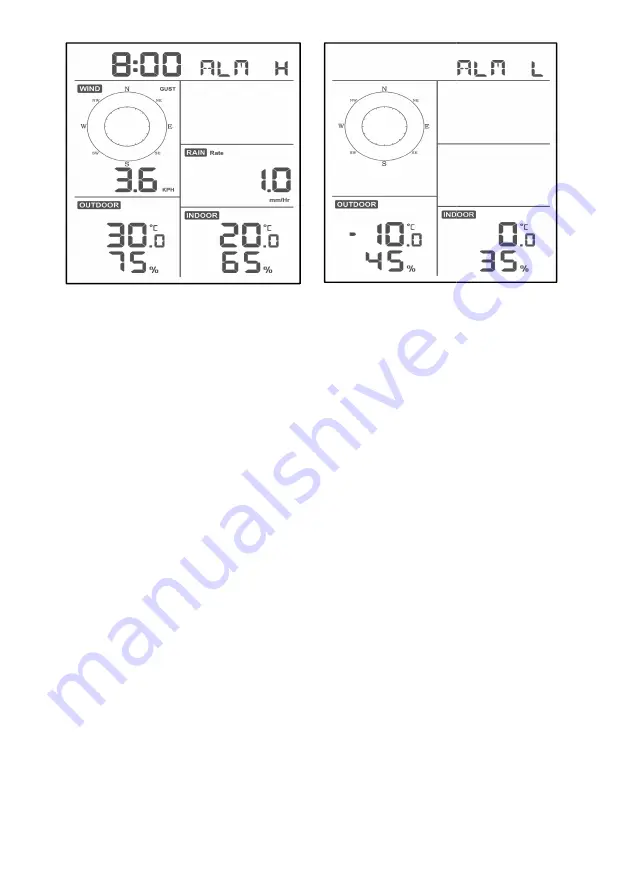
25
(a)
(b)
Figure 19
6.8.2
Setting High and Low Alarms
While the High Alarm is displayed (reference Section 0), press and hold the
MODE button for 2 seconds to enter the High Alarm Set Mode.
While the Low Alarm is displayed (reference Section 0), press and hold the
MODE button for 2 seconds to enter the Low Alarm Set Mode.
To save and proceed to the next alarm setting, press the Mode button.
To exit the High Alarm Set Mode at any time, press the LIGHT button.
Fehler! Verweisquelle konnte nicht gefunden werden.
summarizes the alarm mode sequence and commands.
), press and hold the
MODE button for 2 seconds to enter the High Alarm Set Mode.
), press and hold the
MODE button for 2 seconds to enter the Low Alarm Set Mode.
To save and proceed to the next alarm setting, press the Mode button.
xit the High Alarm Set Mode at any time, press the LIGHT button.
ehler! Verweisquelle konnte nicht gefunden werden.
Summary of Contents for WH3900
Page 44: ...44 List display Weather Map...
















































