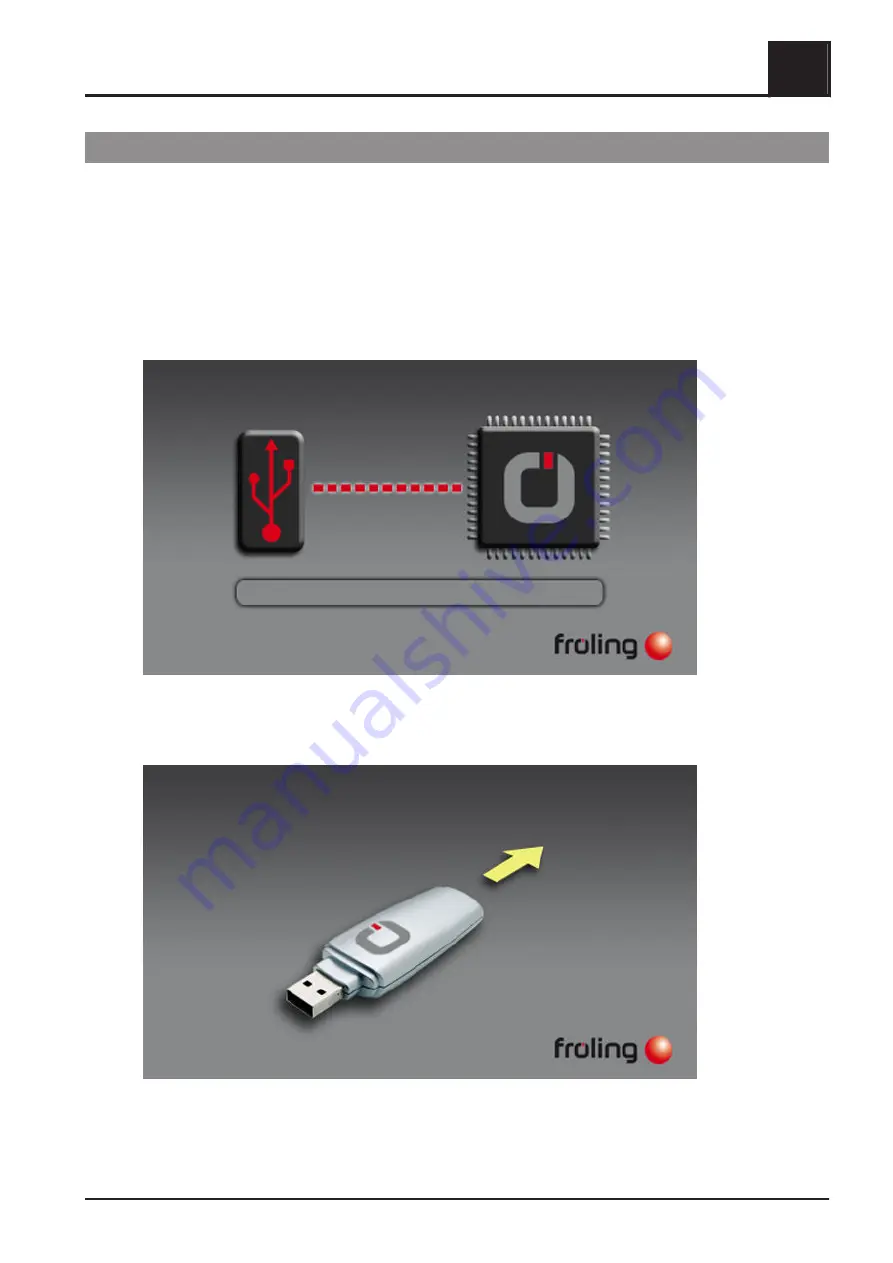
5.5.2 Carrying out a software update on the touch control
NOTICE! If several touch controls are installed, we recommend the use of several USB sticks to perform the
updates in parallel!
❒ Insert the USB stick with the necessary data (linux.bin; rootfs.img; update; froresetdemo.inc or frorestart.inc)
into the USB port
➥ System message for restart is displayed
❒ Tap “OK” to carry out a restart of the touch control
➥ After the restart, the update process will begin automatically
Once the update is complete, a message will appear that you can remove the stick
❒ Remove the USB stick
➥ The touch control restarts automatically
The touch control software is up-to-date following the restart.
❒ Perform updates to any other touch controls
FAQ
5
Software update Lambdatronic 3200
Service Manual Lambdatronic P 3200 for pellet boiler (4,3" Touch) | B1620121_en
83
Summary of Contents for Lambdatronic P 3200
Page 85: ...6 Notes Notes 6 Service Manual Lambdatronic P 3200 for pellet boiler 4 3 Touch B1620121_en 85...
Page 86: ...6 Notes 86 Froling GesmbH A 4710 Grieskirchen Industriestra e 12 www froeling com...
Page 87: ...Notes 6 Service Manual Lambdatronic P 3200 for pellet boiler 4 3 Touch B1620121_en 87...






































