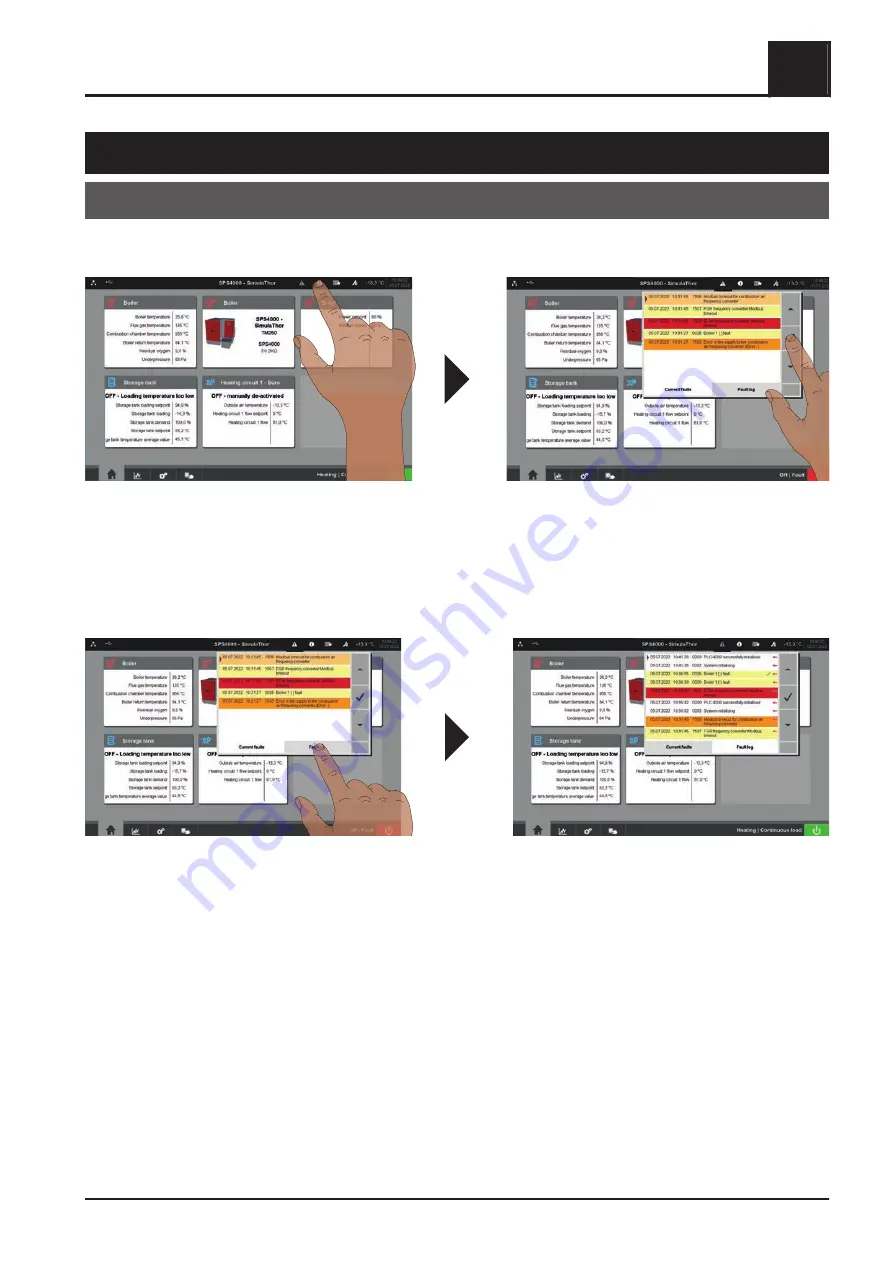
6 Troubleshooting
6.1 Procedure in case of malfunctions
If a fault occurs in the system, the warning symbol flashes in the quick selection area and the system switches
off depending on the type of fault. The following procedure applies for rectifying the fault:
❒ Open fault information by tapping on the warning icon
❒ Eliminate the cause of the fault
❒ Navigate to the fault entry using the “arrow DOWN” and “arrow UP” buttons
❒ Acknowledge the fault by tapping on the “Confirm” icon
If the fault has been successfully acknowledged and is no longer present, the entry in the current fault is
removed:
❒ In the fault information, tap on the "Fault log" tab
➥ The list of the last fault messages with additional information on occurrence, acknowledgement and
associated times is displayed
Troubleshooting
6
Procedure in case of malfunctions
Service manual SPS 4000 | B0960622_en
89
















































