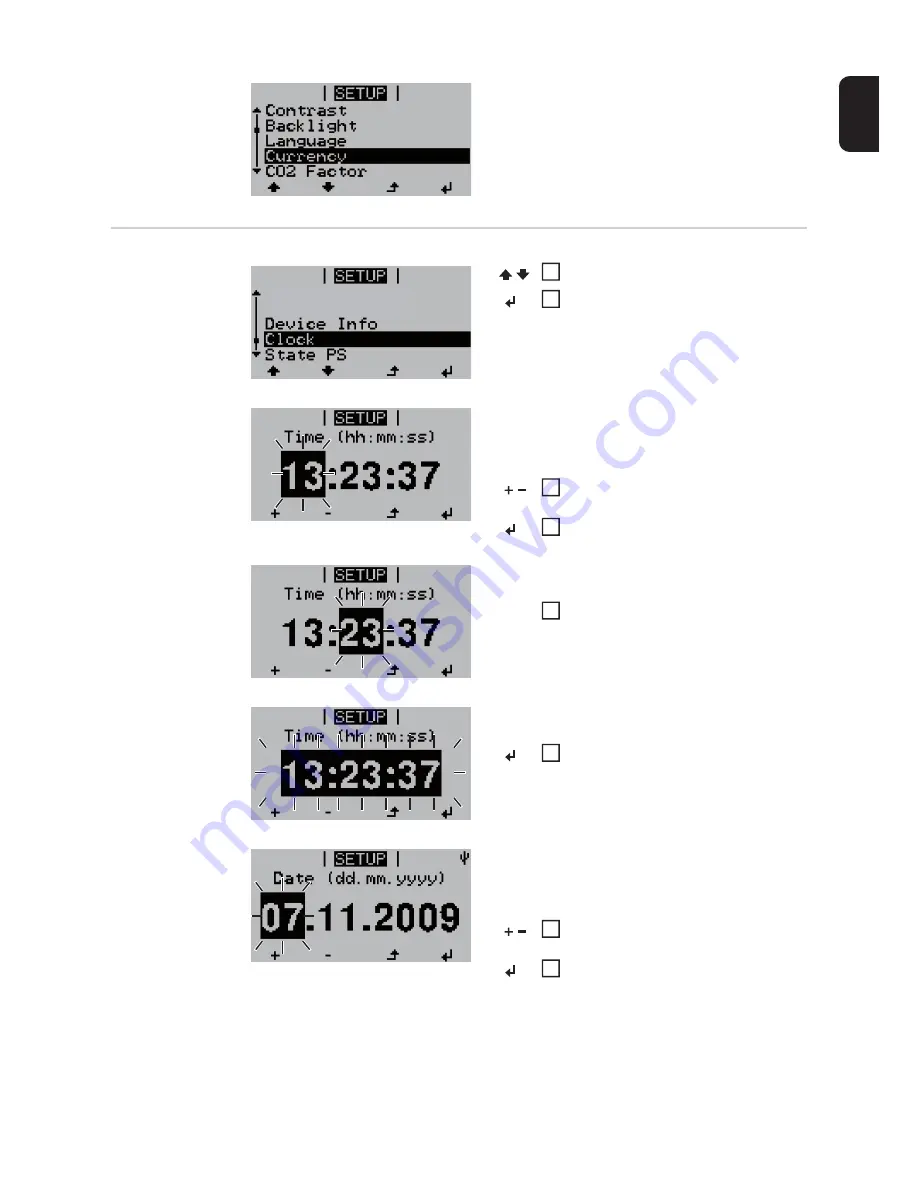
79
EN
Setting the time
and date
The feed-in tariff is applied and the 'Cur-
rency' menu item is displayed.
Select the 'Time' menu item
Press the 'Enter' key
The time is displayed
(HH:MM:SS, 24-hour format),
the hours field starts flashing.
Use the 'Up' and 'Down' keys to select
a value for the hour
Press the 'Enter' key
The minutes field starts flashing.
Repeat steps 3 and 4 for the minutes
and seconds until...
the set time starts flashing.
Press the 'Enter' key
The time is applied and the date now ap-
pears (DD.MM.YYYY), the day field starts
flashing.
Use the 'Up' and 'Down' keys to select
a value for the day
Press the 'Enter' key
DATCOM
YIELD
1
2
3
4
5
6
7
8
Summary of Contents for Agilo 100.0-3
Page 2: ...0...
Page 4: ...2...
Page 8: ...6...
Page 13: ...General information...
Page 14: ......
Page 30: ...28...
Page 31: ...Installation and commissioning...
Page 32: ......
Page 51: ...49 EN 1 2 Inserting the fuse grounds the solar modules on the negative pole 1 1 1 2 2...
Page 53: ...51 EN 2 3 Tightening torque 3 Nm 1 3 2 4 5 4 3 2 4 5 1 5...
Page 57: ...Operation...
Page 58: ......
Page 84: ...82...
Page 85: ...Troubleshooting and maintenance...
Page 86: ......
Page 107: ...Appendix...
Page 108: ......















































