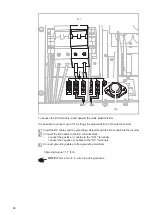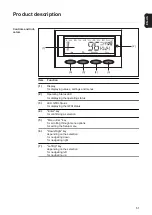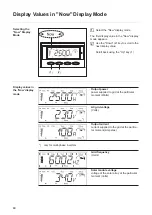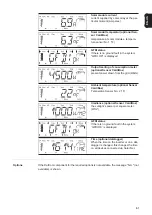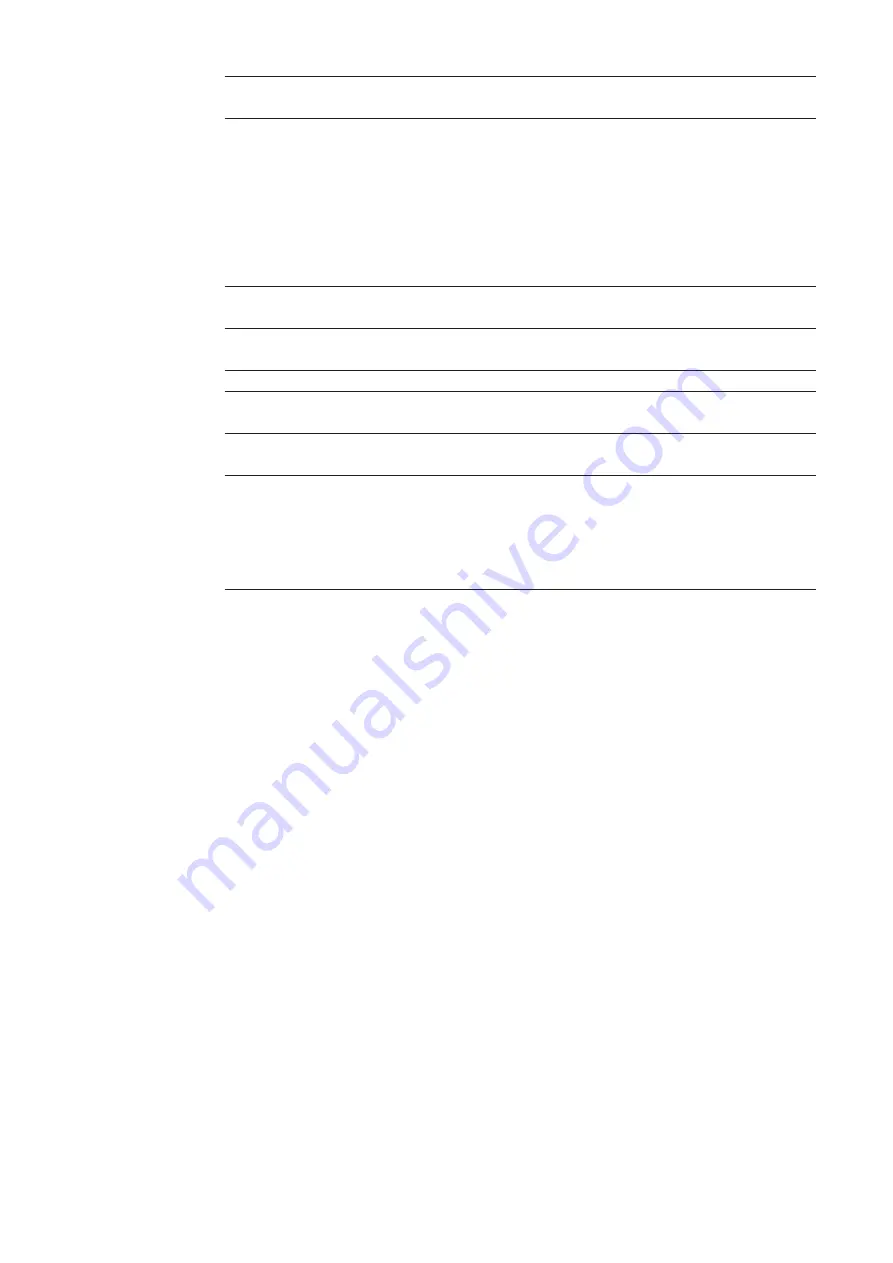
54
A list of most status codes, the corresponding status information, their status causes and
repair measures can be found in the chapter "Troubleshooting and Maintenance," section
"Status Diagnosis and Troubleshooting."
Flashes orange
A warning is shown on the display
or
the inverter has been set to standby operation in the Setup
menu (= manual shutoff of operation).
The next day, operation will resume automatically.
During the time the LED flashes orange, operation can be re-
sumed manually at any time (see section "The Setup Menu")
Steady red
General status: the respective status code is shown on the
screen
Remains dark
There is no connection to the solar modules,
no solar module power due to darkness.
GFDI Status LED
(B)
Explanation
remains dark
there is no ground fault in the PV system;
the system is working properly
lights up red
-
a ground fault is detected and the GFDI fuse is blown
-
the inverter does not feed energy to the grid
-
the ground fault needs to be removed and the GFDI fuse
needs to be changed
(see section "Ground fault indication" in the chapter "Status
Diagnosis and Troubleshooting")
Operating Status LED
(A)
Explanation
Summary of Contents for IG 2000
Page 2: ...0...
Page 4: ...2...
Page 6: ...4...
Page 10: ...8...
Page 15: ...General Information...
Page 16: ......
Page 21: ...Installation and Startup...
Page 22: ......
Page 50: ...48...
Page 51: ...Operation...
Page 52: ......
Page 80: ...78...
Page 81: ...Troubleshooting and Maintenance...
Page 82: ......
Page 95: ...Appendix...
Page 96: ......
Page 113: ...111 EN US...
Page 114: ...112...
Page 115: ...113 EN US...