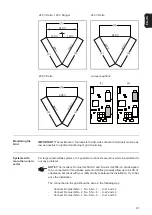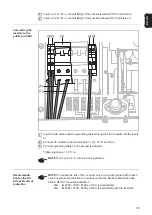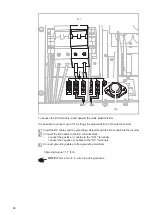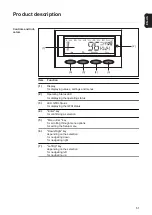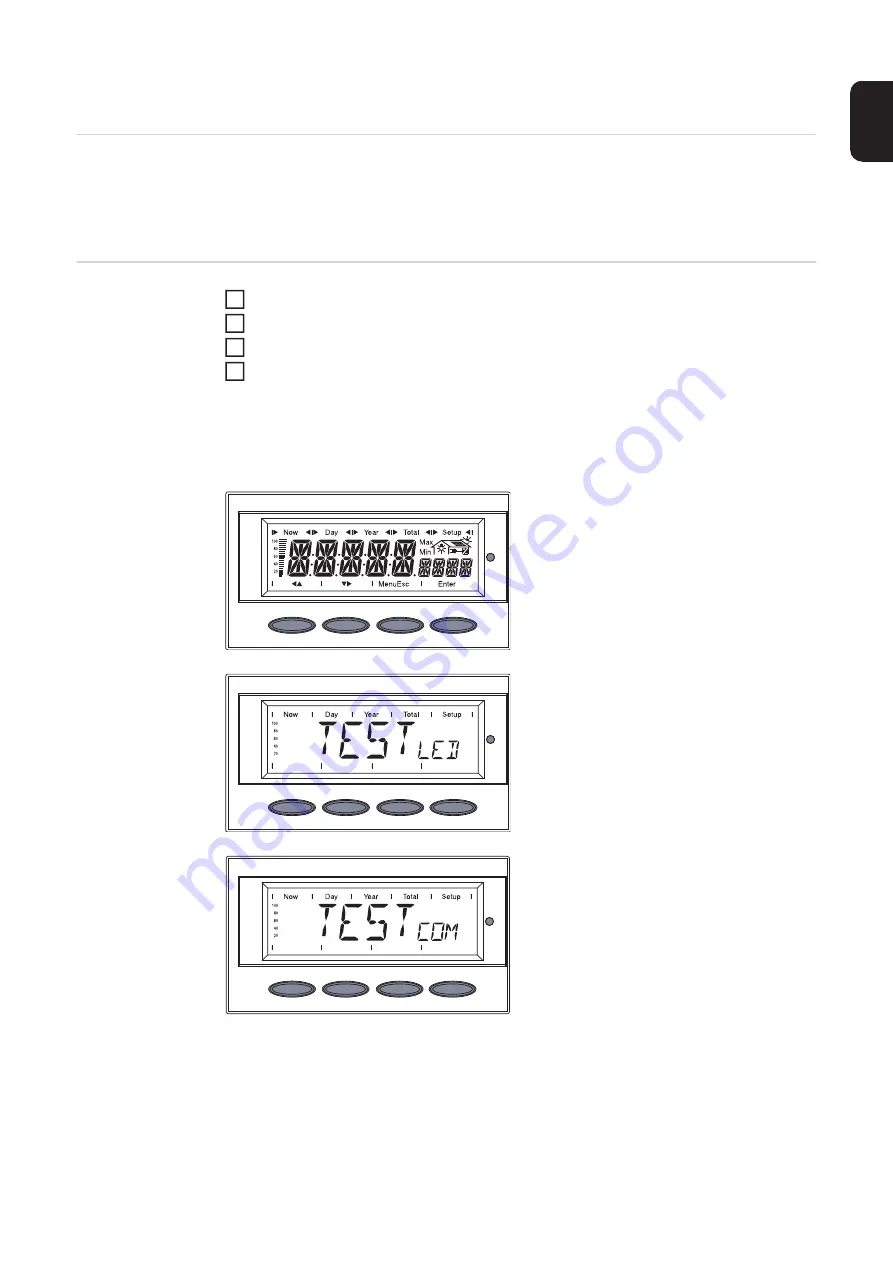
41
EN-US
Commissioning
Factory pre-set
configuration
The inverter has been pre-configured in the factory and is ready for operation.
To change your inverter settings, please see section ‘The setup menu’ in the chapter ‘Op-
eration.’
Commissioning
Close the connection area
If available, turn on an external AC disconnect
Switch AC disconnect on the inverter to the "ON" position
Switch DC disconnect on the inverter to the "ON" position
As soon as the photovoltaic modules produce sufficient power, the Operating Status LED
lights up orange.
The orange LED indicates that the feed-in mode of the inverter will begin shortly.
The screen displays the startup phase.
-
Segmenttest
All display elements light up for about
one second.
-
The inverter goes through a master
check list for several seconds.
The display shows ‘TEST’ and indica-
tes the respective component that is
being tested (for example, ‘LED’).
-
‘TEST COM’ is shown.
1
2
3
4
Summary of Contents for IG 2000
Page 2: ...0...
Page 4: ...2...
Page 6: ...4...
Page 10: ...8...
Page 15: ...General Information...
Page 16: ......
Page 21: ...Installation and Startup...
Page 22: ......
Page 50: ...48...
Page 51: ...Operation...
Page 52: ......
Page 80: ...78...
Page 81: ...Troubleshooting and Maintenance...
Page 82: ......
Page 95: ...Appendix...
Page 96: ......
Page 113: ...111 EN US...
Page 114: ...112...
Page 115: ...113 EN US...