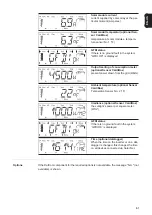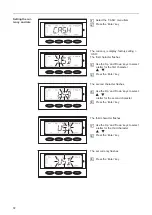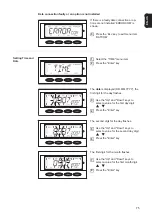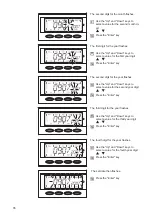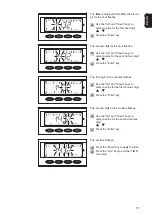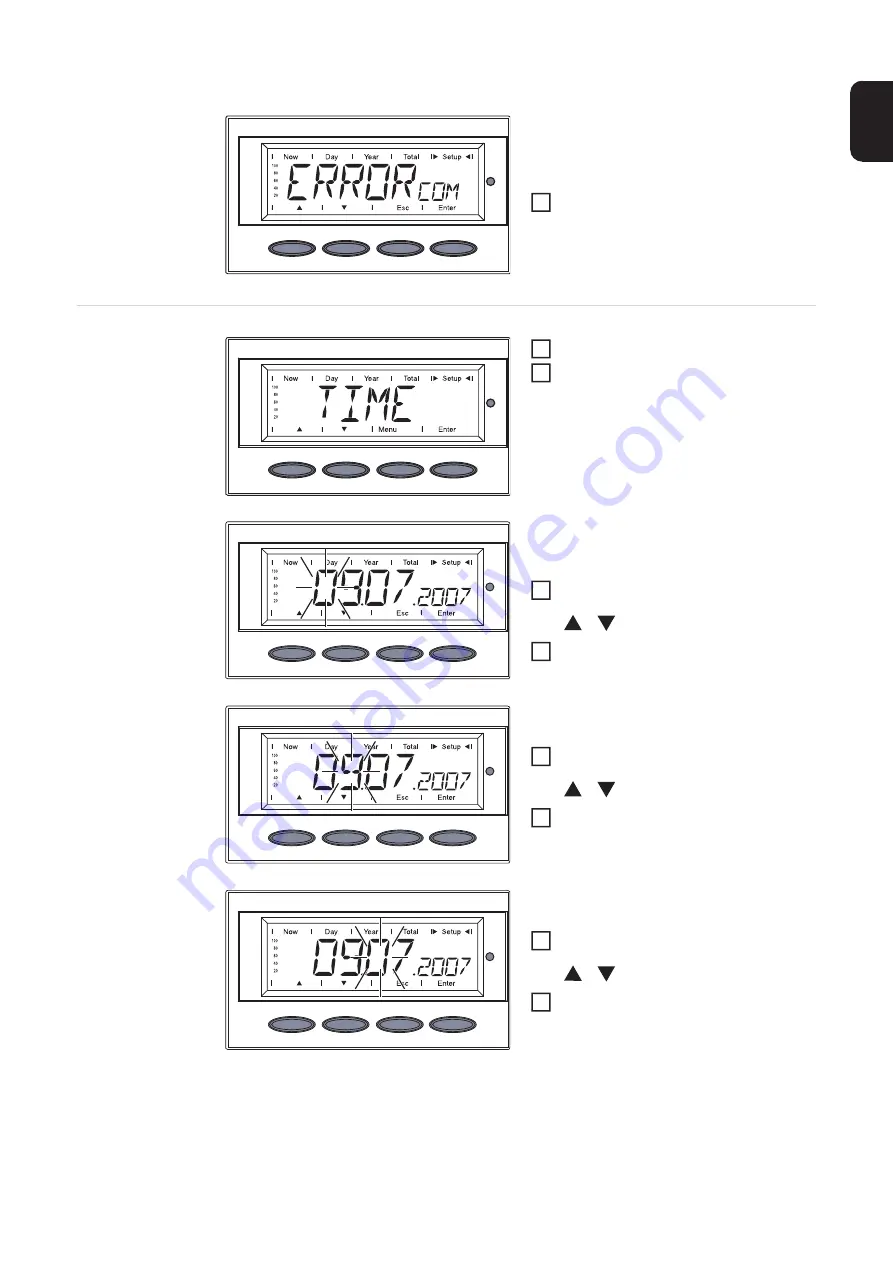
75
EN-US
Data connection faulty or an option is not installed
If there is a faulty data connection or op-
tions are not installed ‘ERRORCOM’ is
shown.
Press the ‘Esc’ key to exit menu item
‘DATCOM’
Setting Time and
Date
Select the "TIME" menu item
Press the "Enter" key
The
date
is displayed (DD.MM.YYYY), the
first digit for the day flashes.
Use the "Up" and "Down" keys to
select a value for the first day digit
Press the "Enter" key
The second digit for the day flashes.
Use the "Up" and "Down" keys to
select a value for the second day digit
Press the "Enter" key
The first digit for the month flashes.
Use the "Up" and "Down" keys to
select a value for the first month digit
Press the "Enter" key
3
1
2
3
4
5
6
7
8
Summary of Contents for IG 2000
Page 2: ...0...
Page 4: ...2...
Page 6: ...4...
Page 10: ...8...
Page 15: ...General Information...
Page 16: ......
Page 21: ...Installation and Startup...
Page 22: ......
Page 50: ...48...
Page 51: ...Operation...
Page 52: ......
Page 80: ...78...
Page 81: ...Troubleshooting and Maintenance...
Page 82: ......
Page 95: ...Appendix...
Page 96: ......
Page 113: ...111 EN US...
Page 114: ...112...
Page 115: ...113 EN US...