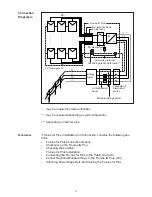3
Solar Module Ground at Positive Pole: Connecting combined Solar Module Strings
using a DC String Input Combiner.................................................................................... 55
General ........................................................................................................................ 55
Additional Required Components ................................................................................ 55
Solar Module Ground at Positive Pole ......................................................................... 55
Solar Module Ground at Positive Pole: Connecting combined Solar Module
Strings using a DC String Input Combiner ................................................................... 56
Safety........................................................................................................................... 56
Attaching Power Stage Sets and Closing the Fronius IG Plus ......................................... 59
Preparation .................................................................................................................. 59
Opening the Fronius IG Plus for Service/Maintenance ................................................ 59
Attaching Power Stage Sets And Closing the Fronius IG Plus..................................... 59
Start up Operation ............................................................................................................ 60
Factory pre-set configuration ....................................................................................... 60
Requirements for Starting up Operation ...................................................................... 60
Start up Operation ........................................................................................................ 60
Selecting the public grid ............................................................................................... 61
Startup Phase at Startup Operation ............................................................................. 63
Inserting Option Cards ..................................................................................................... 65
Suitable Option Cards .................................................................................................. 65
Safety........................................................................................................................... 65
Opening the Fronius IG Plus ....................................................................................... 65
Inserting Option Cards ................................................................................................. 66
Connecting Option Cards, Laying Data Communication Wires ................................... 66
Solar Net and Data Interface ....................................................................................... 68
Closing the Fronius IG Plus ......................................................................................... 68
Example ....................................................................................................................... 69
Operation
71
Product description Fronius IG Plus ................................................................................. 73
Keys and Symbols ....................................................................................................... 73
Display ......................................................................................................................... 73
Test Procedure ............................................................................................................. 75
Startup phase ............................................................................................................... 75
Operating Status LED .................................................................................................. 77
Operating scheme - the Display ....................................................................................... 79
Activating ..................................................................................................................... 79
Display Illumination ...................................................................................................... 79
Accessing Menus ......................................................................................................... 79
Selecting a display mode ............................................................................................. 80
Scrolling Between Display functions ............................................................................ 80
Overview of Display Values ......................................................................................... 81
Display Modes ................................................................................................................. 82
Display Modes ............................................................................................................. 82
Overview ...................................................................................................................... 82
Within display mode ‘Now’ displayed data ....................................................................... 83
Selecting display mode ‘Now’ ...................................................................................... 83
Within display mode ‘Now’ displayed data ................................................................... 83
Options ........................................................................................................................ 85
Summary of Contents for IG Plus 12.0-3
Page 2: ......
Page 4: ...ud_fr_st_et_01382 012008...
Page 6: ......
Page 16: ...6...
Page 17: ...7 General Information...
Page 18: ...8...
Page 24: ...14...
Page 25: ...15 Installation and Startup...
Page 26: ...16...
Page 80: ...70...
Page 81: ...71 Operation...
Page 82: ...72...
Page 122: ...112...
Page 123: ...113 Troubleshooting and Maintenance...
Page 124: ...114...
Page 149: ...139 Appendix...
Page 150: ...140...