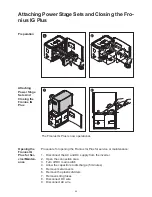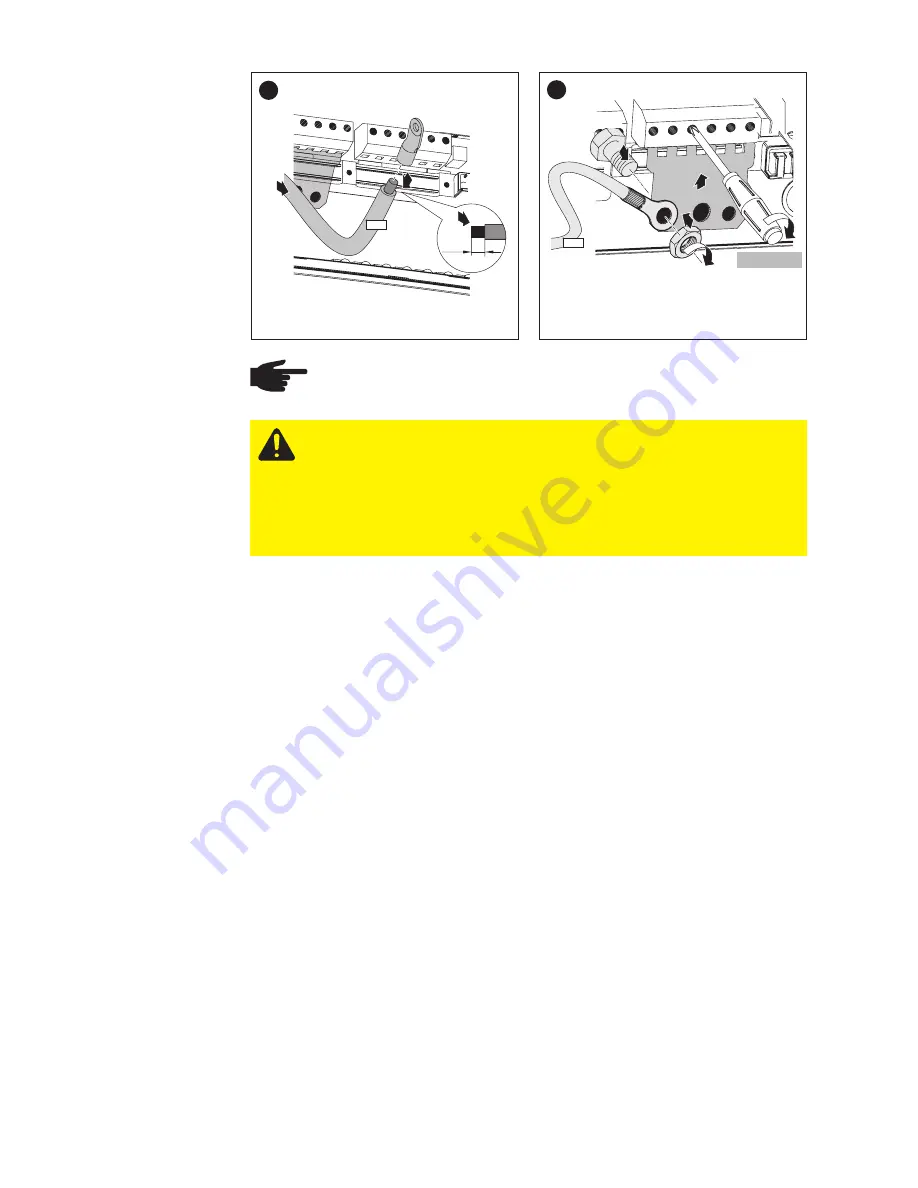
47
7
3
1/2 in.
2
1
DC-
8
2
3
6x
4
3
1
DC-
Connecting
combined
Solar Module
Strings using
a DC String
Input Combi-
ner
(continued)
1.33 ft. lb.
CAUTION!
Danger of damaging the inverter by overload.
Bevore starting up the inverter make sure, that a conductive
slug is inserted in each fuse holder for string fuses.
-
Insert conductive slugs only with a fuse cover in the respec-
tive fuse holder
-
Do not operate the Fronius IG Plus without fuse covers
NOTE
Form a min. 4 in. wire loop using all wires.
Summary of Contents for IG Plus 12.0-3
Page 2: ......
Page 4: ...ud_fr_st_et_01382 012008...
Page 6: ......
Page 16: ...6...
Page 17: ...7 General Information...
Page 18: ...8...
Page 24: ...14...
Page 25: ...15 Installation and Startup...
Page 26: ...16...
Page 80: ...70...
Page 81: ...71 Operation...
Page 82: ...72...
Page 122: ...112...
Page 123: ...113 Troubleshooting and Maintenance...
Page 124: ...114...
Page 149: ...139 Appendix...
Page 150: ...140...