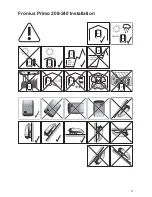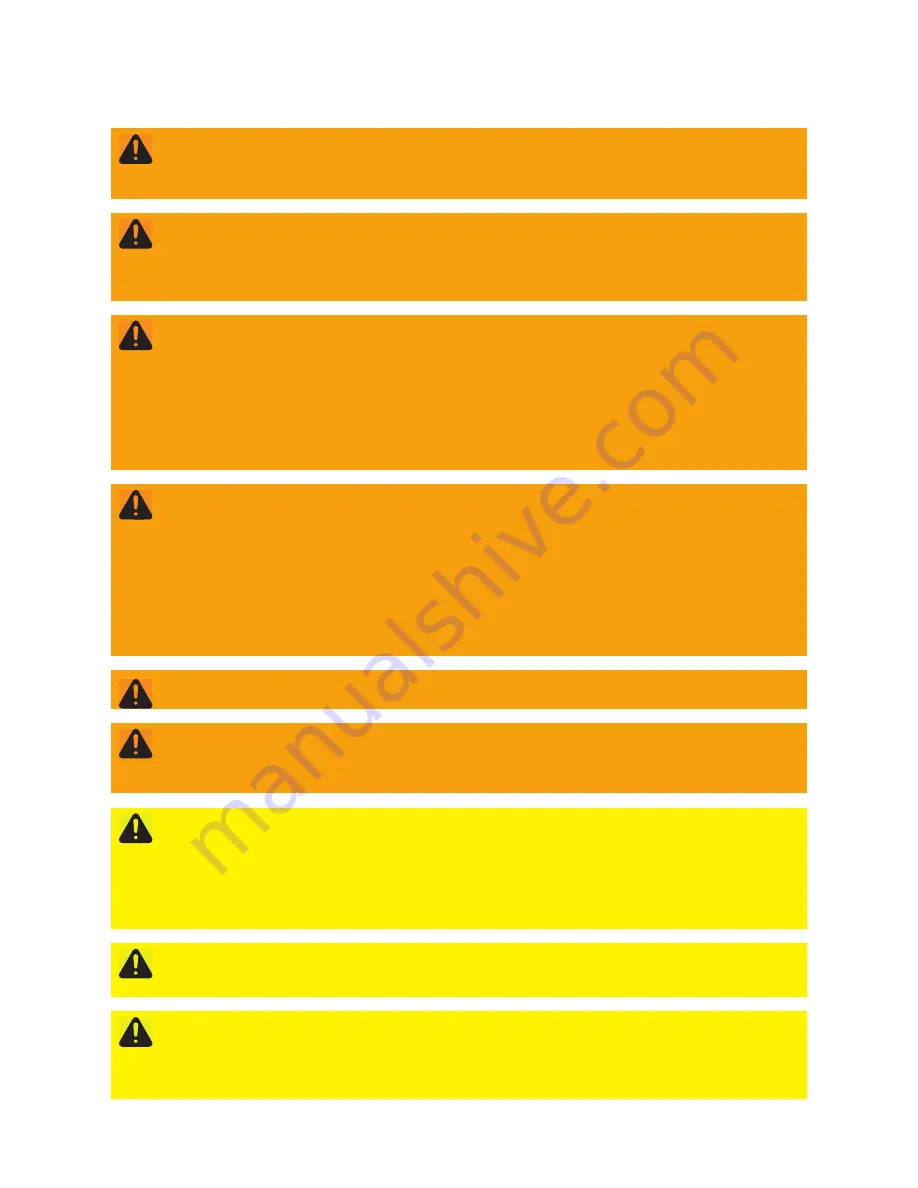
2
Safety
WARNING!
Incorrect operation and work performed incorrectly can cause serious injury and damage to
property. Only qualified staff are authorized to install your inverter and only within the scope of the res-
pective technical regulations. Do not start operation or carry out maintenance work until you have read
the "Safety Instructions" chapter.
WARNING!
An electric shock can be fatal. Danger due to grid voltage and DC voltage from solar modu-
les that are exposed to light.
-
Never work with live wires! Prior to all connection work, make sure that the AC and DC wires are
not charged.
-
Only an authorised electrical engineer is permitted to connect this equipment to the public grid.
WARNING!
An electric shock can be fatal. Inadequately sized electrical components can cause serious
injuries to persons and damage to (or loss of) property.
-
All electrical installations must be carried out in accordance with the National Electrical Code, ANSI/
NFPA 70, and any other codes and regulations applicable to the installation site.
-
For installations in Canada, the installations must be done in accordance with applicable Canadian
standards.
-
Use 167 °F (75 °C), copper wire for all grounding wires (see NEC table 250.122).
-
Voltage drop and other considerations may dictate larger size wires be used.
-
Use only solid or stranded wire. Do not use fine stranded wire.
WARNING!
An electric shock can be fatal. Danger due to grid voltage and DC voltage from solar modu-
les that are exposed to light.
-
The DC main switch is used only to switch off power to the power stage set. When the DC main
switch is turned off, the connection area is still energized.
-
All maintenance and service work should only be carried out when the power stage set has been
disconnected from the connection area.
-
The separate power stage set area should only be disconnected from the connection area after first
being disconnected from the grid power.
-
Maintenance and service work on the inverter power stage set should only be carried out by Froni-
us-trained personnel.
WARNING!
An electric shock can be fatal. Danger from residual voltage from capacitors. You must wait
until the capacitors have discharged. Discharge takes 5 minutes.
WARNING!
An inadequate grounding conductor connection can cause serious injuries to persons and
damage to (or loss of) property. The housing screws provide an adequate protective conductor connec-
tion for grounding the housing and should not be replaced under any circumstances by other screws that
do not provide a proper protective conductor connection!
CAUTION!
The inverter can be damaged by soiling or water on the terminals and contacts of the connec-
tion area.
-
When drilling, make sure that terminals and contacts in the connection area do not become soiled
or wet.
-
The wall bracket without the power stage set does not possess the same degree of protection of the
inverter as a whole and, therefore, should not be assembled without a power stage set.
Protect the wall bracket against soiling and moisture during installation.
CAUTION!
Danger of damaging the inverter due to improperly connected terminals. Improperly connec-
ted terminals can cause thermal damage to the inverter and may cause a fire. When connecting the AC
and DC cables, make sure that all terminals are tightened securely using the proper torque.
CAUTION!
Risk of fire due to incorrectly designed AC fuse.
To reduce the risk of fire:
-
connect only to a circuit provided with branch circuit overcurrent protection in accordance with the
National Electrical Code, ANSI / NFPA 70;
-
observe maximum values for branch circuit overcurrent protection.
Summary of Contents for Primo 208
Page 2: ...0 ...
Page 12: ...10 ...
Page 19: ...17 Fronius Primo 208 240 Installation NEMA4X max 13123 ft 4000 m 13123 ft 4000 m NH3 ...
Page 45: ...43 DATCOM 1 1 1 1 4 x TX25 2 3 4 1 5 1 1 2 1 3 TX20 10 62 lb in 0 89 ft lb 1 2 Nm 1 2 4 ...
Page 58: ......
Page 59: ......